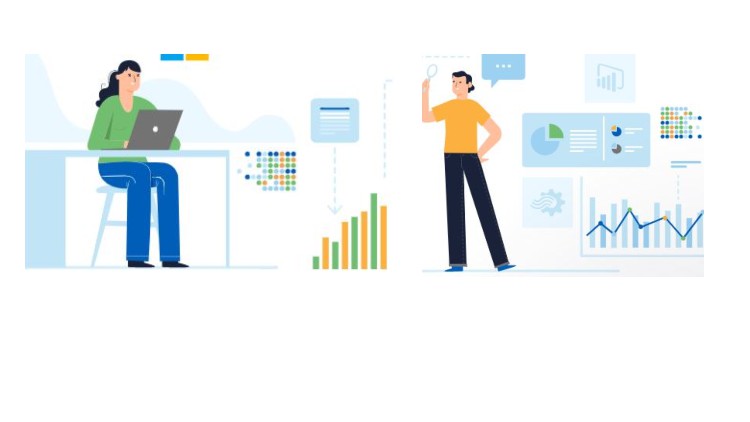
Make Data-Driven Decisions using Microsoft Business Intelligence Tools: SQL Server | SSIS | SSRS | SSAS | Power BI
What you will learn
Connect to multiple data sources
Clean, Transform and import data
Create data relationships
Implementing ETL with SSIS
Create and execute SSIS Package
Configure SSRS Report Server
Create and publish reports with SSRS
Create tabular model with SSAS
Create key performance indicators -KPI’s
Create Perspectives
Create hierarchies
Analyze in Excel
Deploy and Analyze Model
Create data visualizations and dashboards
Publish reports to the Power BI Service
Description
Business intelligence (BI) combines business analytics, data mining, data visualisation, data tools and infrastructure, and best practices to help organisations to make more data-driven decisions. In practice, you know you’ve got modern business intelligence when you have a comprehensive view of your organisation’s data and use that data to drive change, eliminate inefficiencies and quickly adapt to market or supply changes. Business intelligence comprises the strategies and technologies used by enterprises for the data analysis and management of business information.
Microsoft BI tools provide a solution for handling the volume of important business intelligence information continuously generated by modern companies. With the right tools, you can process huge amounts of data in mere seconds, and it is this part of the process that counts. Any business can collect information, but it takes skill and careful management using business intelligence tools to make it valuable. This is the essence of “business intelligence”: the ability to take vast quantities of market data and extract trends and patterns.
The Microsoft BI Suite is the software giant’s suite of tools designed for easy data processing. That’s putting it a bit simply, but these programs do have a simple objective. The system aims to help businesses turn all of that messy, complex information into extractable insights. It is one of the most popular BI solutions on the market right now.
The full range of tools enables businesses to direct data through IT systems, identify and isolate data, and create expansive reports on the current status of different departments. They include (SQL Server Integration Services), SSAS (SQL Server Analytical Services) and SSRS (SQL Server Reporting Services) and Power BI
With these tools, any mass of data can be turned into a digestible report, dashboard, graph, spreadsheet or another format. You just need to input your parameters and let the system know what you need. The Microsoft business intelligence platform works by moving data from multifarious, unmanageable sources to a centralized architecture where it can be reconfigured.
Content