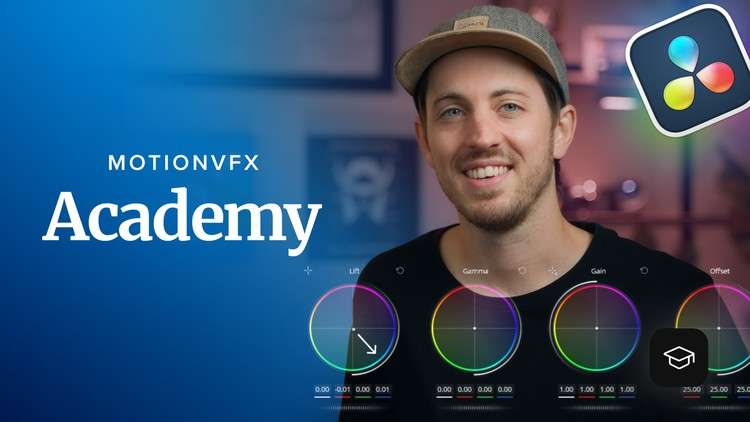
Part 1/2 – Color Grading in DaVinci Resolve
What you will learn
Introduction to Color Page
Master Color Management
Secondary Adjustments
Color Contrast
Description
Welcome to MotionVFX DaVinci Resolve Color Academy!
The perfect support for beginner editors and video editing professionals alike. Create even better edits of your videos and take full advantage of the capabilities of our products.
Join Matt McCool as he guides us through the basics of color grading in DaVinci Resolve. We’ll explore the unique features that have made Resolve the preferred tool for professional colorists who’ve crafted some of the most iconic looks in film and TV. This first lesson aims to equip you with the essential understanding of this incredibly powerful tool and help build a streamlined and repeatable color grading workflow.
DaVinci Resolve Tutorial – MotionVFX Academy is a free, quality video course designed and produced by a team of professional video editors and content creators to help prospective and fresh users learn the essential functionalities and features offered by the software.
The course is divided into two parts – 4 compacts each, digestible lessons, each dealing with a different aspect of using DaVinci Resolve and structured in the way that reflects the typical user experience. Designed to lead you step-by-step through the color grading in DaVinci Resolve.
Get ready for a deep dive into the world of color grading in DaVinci Resolve!
Content