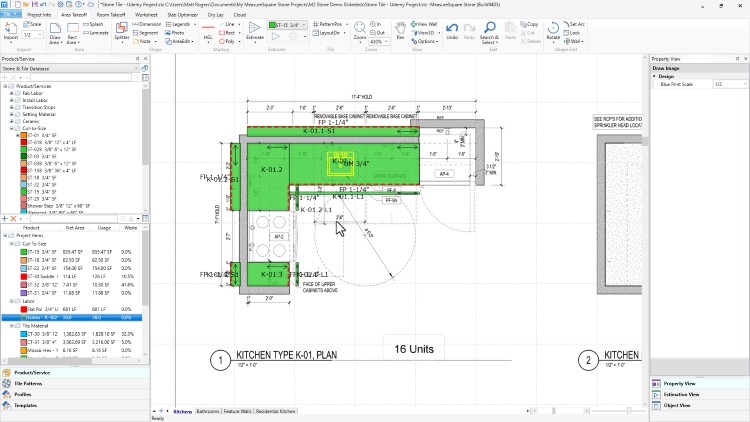
A Beginner’s Guide to Commercial Stone and Tile Estimating with MeasureSquare
What you will learn
How to Complete a Commercial Stone and Tile Estimate with MeasureSquare Stone and Tile
Import and Scale a Blueprint PDF
Create and Layout Stone and Tile Products in MeasureSquare Stone and Tile
Estimate with Accuracy for all Stone and Tile Trades
Description
MeasureSquare Stone and Tile is a Windows program for estimators to measure estimate efficiently for commercial and multifamily stone and tile jobs.
This course will walk you through all the basics of the software so that you can utilize it to best suit your needs.
This class is for MeasureSquare Stone and Tile users of all levels- beginners and new users trying out MeasureSquare Stone and Tile for the first time to intermediate and advanced users looking to refresh and hone their knowledge.
Key benefits of using MeasureSquare Stone and Tile effectively include:
- Fast and accurate bids: measure estimate and bid quickly in one program
- Generate a polished professional bid packet that can be sent off with a cover letter
- Share a 3D model of the project to share your data with potential customers and members of your team out in the field
- Layout floor and wall tile designs including patterns with ease
- Easily generate wall tile elevations to assist with client and understanding and accurate tile installation in the field
- Create and share slab nesting diagrams that can be sent to the fabrication shop/CNC machines
- Create Bookmatched and vein-matched images of your slab layouts for exact aesthetic layouts of your dimensional stone
English
language
Content
Class Workflow & Getting Started (Initial Setup)
Udemy Class Project Workflow
Download & Register Your MeasureSquare ID
Walkthrough of MeasureSquare Workflow
Setting Up Your Measurement System and Theme in Measure Square Stone & Tile
Workflow Quiz
Course Materials and Introduction to Plan Reading
Training Guide and Project Blueprint PDF
Plan Reading For Stone and Tile Estimating
Plan Reading for Stone & Tile Estimating Quiz
Project Part 1 Importing and Scaling a Blueprint
Importing Plan Files
Import and Scale Quiz
Project Part 2 Making Products and Product Types
Database Structure
Making Project Items
Product Quiz
Project Part 3 Countertop Drawing (Area Takeoff)
Drawing Countertops
Modifying Countertops
Counter Drawing Quiz
Common Takeoff Topics
Common Takeoff Topics Quiz
Project Part 4 – Room Drawing (Room Takeoff)
Drawing Project Rooms
Modifying Project Rooms
Room Drawing Quiz
Common Takeoff Topics
Common Takeoff Topics Quiz
Project Part 5 – Assigning Products to a Project
Assigning Project Items to a Room or Area
Adding Doors & Transitions to a Project
Assigning Project Items to Walls
Assigning Products to a Project Quiz
Project Part 6 – Layout & Estimating Products
Estimating Tile Products
Estimating Tile Quiz
Project Part 7 – Creating a Worksheet & Printing a Report
Creating a Worksheet
Modifying / Organizing Worksheet
Creating a Proposal PDF or Printout
Worksheet & Printing Quiz
Project Part 8 – Slab Optimizer & Slab Layout Generation
Loading Worksheet Data & Cut Options
Generating & Exporting Layouts
Slab Optimizer Quiz
Project Part 9 – Dry Lay & Slab Layout Creation & Image Application
Creating Dry-Lay Layouts
Adding Slab Images & Vein & Book Matching
Dry-Lay Quiz
Project Part 10 – Project Conclusion & MeasureSquare Cloud & Viewer
Uploading a Project to MeasureSquare Cloud & Sending a File
System Settings
MeasureSquare System Settings
Where to Learn More on Advanced Topics
Additional Resources