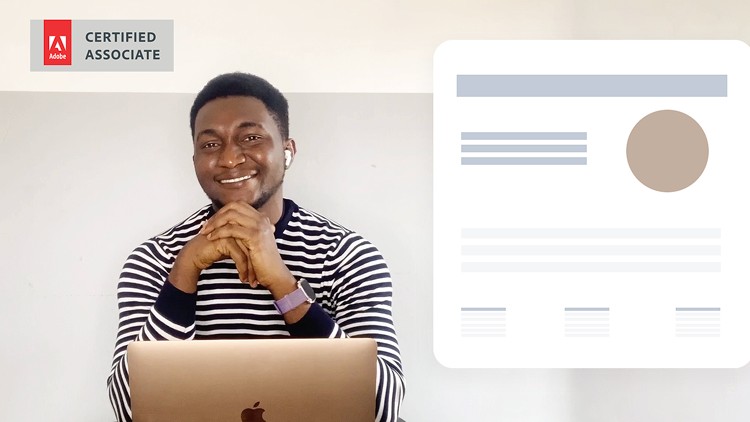
Learn the tips and techniques to find design inspiration and create any landing page.
What you will learn
Landing page design
Interface design techniques
Finding design inspiration
Mobile responsive design
Description
I’m Oluwatobi, a user experience designer, and an Adobe Certified Associate.
For the past six years, I’ve been designing for brands and products both on a full-time basis and on a consulting basis. I stumbled into the world of user experience by actually looking through the internet for things that I find visually appealing and then making attempts to recreate them. I would usually be on the site of Pentagram, site of Landor and then look through the work of their client and then see if I could recreate these in Photoshop or Illustrator.
In this particular course, we will be taking a similar approach by teaching you how to design any landing page of your choice in Figma. Though this course will be done in Figma, you can actually follow along with any design tool of your choice. I hope by the end of this course, you will be able to take the skills, the knowledge and the techniques that you’ve learned into designing any landing page of your choice or even any concepts that you have.
Content