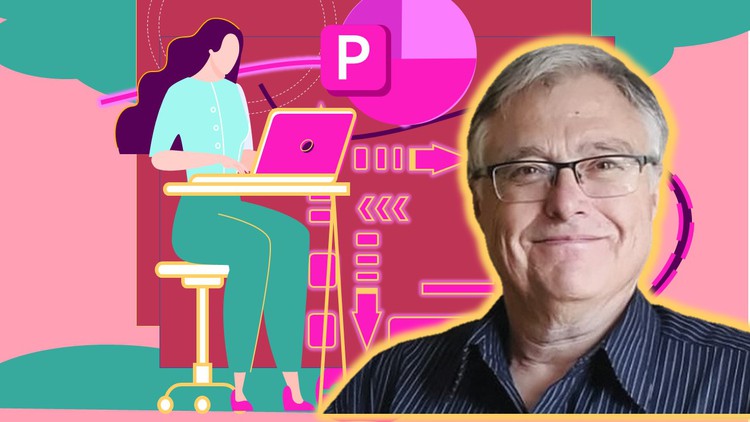
Get science informed education-grade animations to your learners using PowerPoint, Clipchamp and other free resources.
What you will learn
Use Design Thinking concepts when designing education animations.
Use principles of the Cognitive Theory of Multimedia Learning when we design educational graphic animations.
Create and edit shapes in PowerPoint.
Use the animation and morph features in PowerPoint to move images.
Save and edit your animations as GIF or MP4 files using free online facilities.
Use Google Blogger and Sites to publish your animations to your students anywhere in the world.
Use H5P to make your PowerPoint animation interactive.
Description
Welcome to “Create and Publish Educational Animations using PowerPoint”!
You don’t have to be a first-class graphic design artist to create effective teaching animations in PowerPoint. I’m not a design artist and I’m not ashamed to say it, but I think I make effective teaching tools that start life on a PowerPoint slide and reach my students as interactive, engaging learning experiences.
Are you an educator looking to create engaging and informative animations to enhance your lessons? Do you want to create animations that explain complex concepts in a visually appealing way? Look no further!
In this course, you will learn how to create education-grade animations using nothing more than PowerPoint and free resources such as those offered by Google and Microsoft Clipchamp. You’ll start by using design thinking concepts to plan and design your animations. Then, you’ll learn about the principles of the Cognitive Theory of Multimedia Learning to create effective graphics.
You will discover how to create and edit shapes, use the animation and morph features in PowerPoint to move images and save your animations as GIF or MP4 files using free online facilities. Additionally, you’ll learn how to use Google Blogger and Sites to publish your animations to your students anywhere in the world, and how to make your animations interactive using H5P.
The best part? You don’t need to spend a lot of money or have graphic design skills to create professional-grade animations! We’ll show you how to use the resources already available to you, such as your Gmail account and Office 365 subscription, to create impressive animations that will captivate your learners.
Our course has been designed specifically for educators who want to make their teaching more impactful. You’ll learn how to create animations that effectively convey complex concepts and relationships that change over time. By the end of the course, you’ll be able to make a valuable contribution to your learners with scientifically informed educational animations.
Plus, you’ll have access to the course forever, including the original PowerPoint presentations used as examples. You can use these as PowerPoint templates to continue to learn and apply your own techniques. You’ll also have access to additional resources that you can share with your education community to assist other teachers in growing professionally and becoming educational animators as well.
Don’t wait any longer to create engaging animations that will enhance your lessons! Enrol in “Create and Publish Educational Animations using PowerPoint” now and take your teaching to the next level.
You don’t have to be a first-class graphic design artist to create effective teaching animations in PowerPoint (I’m not, and I’m not ashamed to say it!)
Content