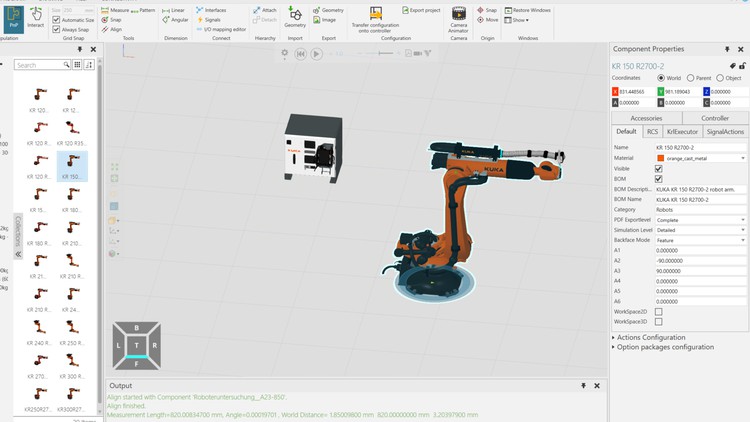
KUKA.Sim Basics
What you will learn
Programming in KUKASim
Navigating in the Simulation World
Make your Robot move
How to place and move components
Description
The Beginner tutorial is separated into two parts. Part 1 covers the basics of getting started in the Simulation world and part 2 covers the basics of programming in the Simulation world. The course is designed for robotics engineers, students studying robotics and simulation, and enthusiasts eager to get into the simulation world of robotics.
The course provides foundational basics in the captivating world of Robot Simulation and prepares learners to tackle real-world scenarios in Robotics Simulation KUKA.Sim. KUKA.Sim is a leading software for offline programming and simulation of KUKA Robots and enables you to visualize, program, and simulate KUKA Robots in a 3D environment.
In part 1 of the course, we will cover the 3D world of KUKA.Sim. Through the beginner tutorials, learners will dive into the simulation basics and understand the intricacies of the software to begin their journey in Simulation. Learners will gain affinity to different software functions enabling them to visualize the behavior of KUKA Robots, mirroring the real-world experience.
Quizzes featuring multiple choice questions are well integrated into the course to boost learners understanding and knowledge.
Customers and Students can download a free trial version of the software for 30 days or purchase a full version of the software on the ”my kuka” website.
Content