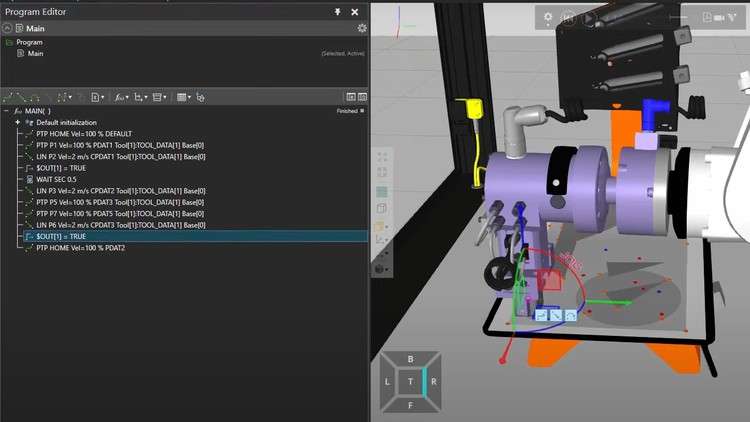
KUKA.Sim Basics
What you will learn
Defining new Home Position
Write your first program including Spline and use Blending
Adding functions
Exporting simulation and creating drawing
Description
In Part 2 of our immersive course on Robot Simulation with KUKA.Sim, we delve deeper into the intricate world of programming within the simulation environment. This segment is tailored for aspiring robotics engineers, students passionate about the fusion of programming and robotics, and enthusiasts eager to harness the power of KUKA Robots in a simulated realm.
Building upon the foundational understanding acquired in Part 1, Part 2 is a hands-on exploration of robot programming functionalities within KUKA.Sim. Learners embark on a comprehensive journey, mastering the art of programming these cutting-edge robots. From defining new Tool Center Points to scripting intricate maneuvers, participants gain invaluable experience in configuring and controlling robotic actions in a virtual 3D space.
The course curriculum revolves around practical applications, equipping learners with the skills to design, manipulate, and optimize robot movements. Participants engage in interactive sessions, where they script actions and behaviors mirroring real-world scenarios. This segment emphasizes the creation of efficient and precise routines, ensuring that learners grasp the nuances of programming for KUKA Robots through immersive exercises and real-time simulations.
Furthermore, quizzes and assessments tailored to programming concepts supplement the learning experience, solidifying understanding and fortifying newfound skills. Participants have the opportunity to apply their knowledge in practical simulations, preparing them to tackle real-world challenges in robotic programming.
As with Part 1, access to KUKA.Sim software is facilitated through a free trial version for 30 days or the option to purchase the full software version via the ”my kuka” website, enabling learners to seamlessly apply their acquired skills beyond the course boundaries.
Content