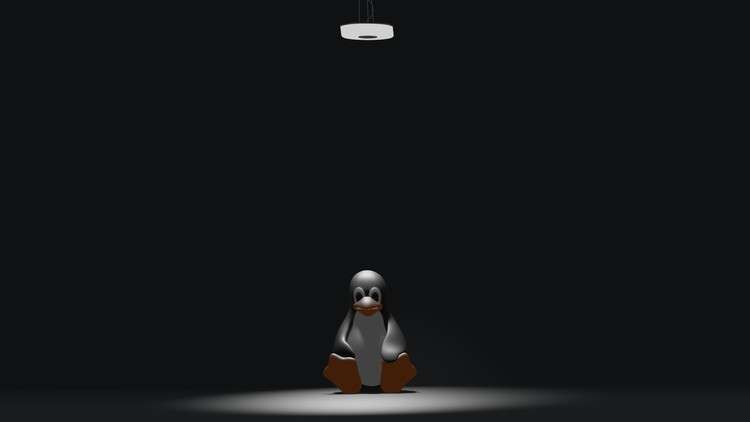
Theory and Basic Command Line Operations
What you will learn
Source code and types of softwares with respect to source code
Software licenses their types and characteristics
The GNU project and its relation with Linux
Linux, Kernel and Operating System: The mutual relationship
Selection of a Linux distribution and Installation on a system
Linux directory structure (file hierarchy structure)
Types of Linux shells and ways to access them
Structure of Linux commands and ways to get help
Directory navigation and listing
File/directory creation and deletion
File viewers, cut/copy and paste the files/directories
Creation of shortcuts, text display and files comparison
User identification and monitoring
Text editing with ‘vi’ and ‘nano’
Demonstration on a live system
Description
Linux is everywhere: in every industry and on most of the devices (from servers to smart watches). Agriculture, Business, Computer Sciences, Earth Sciences, Film and Media Industry and Natural Sciences, no matter which industry you belong to, you have to deal with a Linux system every now and then. There is a misconception about Linux that “it is difficult to learn”. The reason for this misconception is that the Linux has a certain way of doing things which are different from other operating systems (namely Windows). In order to be familiar with Linux, a person has to learn the way it operates. Therefore, this course is designed in such a way that it teaches the working of Linux in a very easy and familiar way.
Linux System Administration (Part-1) is the most comprehensive course in Hindi (हिंदी) and Urdu (اردو) languages which teaches the basics of Linux operating system. This course will build a foundation, upon which a participant can progress to become an experienced Linux System Administrator. This is the Part-1 of the three-part series, which deals with the important Linux theoretical concepts and basic file operations. Upon the completion of this course, the participant will learn the following topics.
Course Contents:
- Source code and types of softwares with respect to source code
- Software licenses: Concept, types and characteristics
- The GNU Project and its relation with Linux
- What is Linux and Kernel? Its types and release schedule
- What is a Linux distribution? Its types, characteristics and layout
- Relationship between Linux and a Distribution
- Selection process of a Linux distribution for a beginner
- Linux Shells and Terminals
- Types of Linux Shells, their characteristics, and ways to access them
- Linux Directory Structure (File Hierarchy Structure)
- Structure and synopsis of Linux commands
- Creation of a Linux Virtual Machine
- Directory navigation with “cd” command
- Files and directory listing with “ls” command
- Using wildcard characters in commands
- Commands: pwd, clear and reset
- File viewers: cat, less, more, head, tail
- Creation of files with “touch” command
- Creation of directories with “mkdir” command
- File and directory deletion with “rm” command
- Copy/Paste files and directories with “cp” command
- Move/Cut/Paste files and directories with “mv” command
- Creation and removal of shortcuts with “ln” command
- Text display with “echo” command
- Comparison of files with “diff” command
- User identification with “id” command
- Text editors: “vi” and “nano”
- User monitoring
Course Prerequisite:
Basic computer understanding
Course audience:
- Everyone: This course is designed in such a way that a person with no prior knowledge of Linux can easily understands it. Every lecture starts with very basics of the topic and gradually advances it to the point where the participant gets a strong grip over it. The course starts with theoretical concepts, so that a person with no IT background can first grasp the knowledge of necessary terminologies of Linux and open source. Then upon the basis of these theoretical concepts, the basic file operations are performed on a live system, giving the participant practice-on-the-go opportunity.
- System Administrators: System administrators who are familiar with Windows environment and want to migrate their servers to Linux will find this course valuable. This course will develop a strong foundation for these system administrators, upon which they can further enhance their knowledge and be successful in open source arena. In order to cater the needs of the system administrators, two more parts of the course will be introduced shortly, which will cover “intermediate” and “advance” level topics respectively.
- IT Professionals: IT professionals who face Linux on a daily basis in their work environment can benefit from this course. It will develop strong foundation in Linux which will enable them to advance in their careers and open source. This course can place these IT professionals on a path where they can be expert in Linux and, hence, as a result, can benefit in their professional careers.
- Programmers: Programming is gradually shifting towards Linux. As a result, a programmer not only has to learn the programming language, but also the new operating system (Linux). As both of these are full-time jobs, therefore, this course will help programmers to make their second part of job (i.e. Linux) easier. Hence, after taking this course, a programmer will know that how he/she can deal with a Linux system while developing his landmark softwares.
- Security professionals / Hackers: As Linux is now widely being used in security and forensics, therefore, it is a “Must-Have” operating system for a security professional / hacker. A security professional / hacker cannot imagine to complete his/her job without booting a Linux system. Therefore, this course will enable those who are interested in security and forensics to develop their Linux knowledge in order to better understand the security systems.
Content