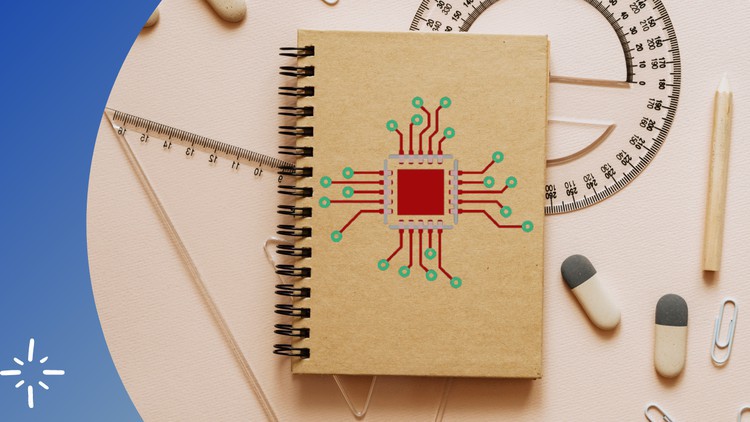
Be a Professional Level/Pro Level in Printed Circuit Board Layout Design in Eagle CAD tool. Learn in Hindi language.
What you will learn
Basics of Electronics with respect to PCB Design. In brief you will learn about the active electronics components and passive electronics components & circuits.
Work with Power Supply Circuit designing and circuit simulation. Waveform analysis and component behavior on various conditions. Application wise circuit design
Schematic Creation using Eagle CAD PCB design tool. Initially you will learn about the how to make proper electronics symbols in library of Eagle CAD PCB Design
Multi-sheet schematic creation using off page connections and bus connection application. Will learn about the Design Rule Check (DRC) specifically ERC and DRC.
Footprint or 2D Layout of the SMD, PTH and BGA components with wide variety of interface connectors. Learn about Bill of Material (BOM) & Component datasheets.
Switching from schematic to PCB Board design. Creating the different types of board shapes and size. Import footprints into board design. Setting Layer stalkup
Component placement on Top side of the PCB and Bottom side of the PCB. 2-Layer Routing practice. Setting up the Gerber layers for Manufacturing the designed PCB
Description
PCB Design and electronics circuit are basements for all type of electronics products. PCBs are derived from the analog and digital circuits which are prepared according to the application required. Printed circuit boards are the main pillars of the Electronics world. Every Electronics products has PCB inside it, from consumer gadgets like computers, smart phones and gaming consoles to industry and even high-tech products.
Required eligibility:
- Diploma in Electrical or Electronics & Communication.
- BE/BTech. in Electrical or Electronics & Communication.
- BSc/MSc in Electronics & Communication.
- ME/MTech. (E&CE) in Communication.
PCB Design Course Content is given below in brief:
Schematic Design:
- Basic Electronics theory.
- Basics of Circuit designing.
- Schematic design preparation.
- Schematic part editing and creation.
- Net list and Net class creation.
- Bill Of Material generation (BOM).
- Electrical Rule Checking.
Footprint Creation:
- Through hole footprint creation.
- Surface Mount Device footprint creation.
- BGA/PGA footprint creation.
Board Designing:
- Board size and shape creation.
- Component placements.
- PCB Routing.
- Plane creation.
- Design rule checking.
- Gerber generation.
Skills you gain after the course completion:
- Basic Electronics and Electronic components expertise.
- Circuit Designing (Power management circuit designing)
- Circuit Simulation for best understanding of the subject.
- Tools/Software Expertise.
- Basic design module practice.
- Advanced design module practice.
- Design expertise:o Assignments consists single and double sided PCB.o Assignments consists 2-Layers design.
- Library Module:o Symbol and Footprint design for all types of packages.
- High speed placements & routing techniques.
- Design for Manufacturing, Testing and Fabrication expertise.
- Gerber generation and editing.
Benefits of choosing PCB Design Course:
- Strong hold in basic electronics.
- Circuit Design capability.
- Circuit analysis & ERC.
- Components knowledge.
- Power Supply designing.
- Expert in library creation.
- Multi-layer PCB designing.
- Gerber creation & editing.
Content