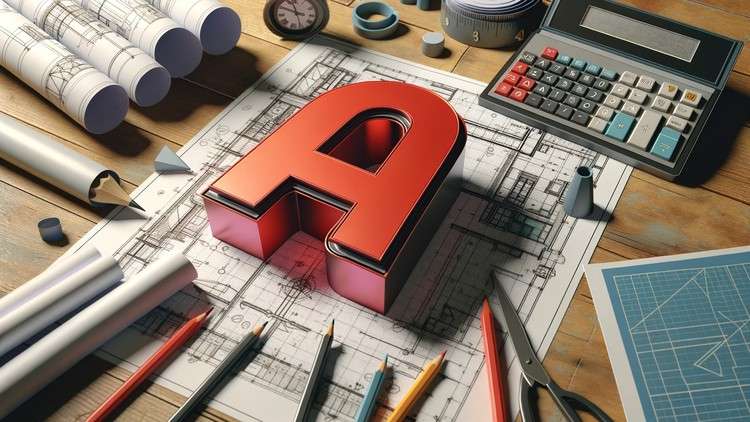
Unlocking the Power of 3D Design: Dive into 3D Modeling, Materials & Textures, Advanced Techniques, and Real-World Appli
What you will learn
Understand 3D Design Principles: Grasp fundamental 3D design concepts and comparison with 2D.
Optimize Workspace Setup: Learn to configure display, visual styles, and coordinate systems.
Utilize Solid Editing Tools: Gain skills in modifying 3D objects with advanced editing options.
Explore 3D Surface Modeling: Delve into basic 3D surface modeling techniques and applications.
Implement Advanced Modeling: Master lofting, extruding, and parametric methods for complex designs.
Design Architectural Elements: Create detailed 3D house models, including walls, windows, and roofs.
Enhance Models with Textures: Apply and edit materials and textures for realistic visual effects.
Illuminate 3D Spaces: Understand lighting principles and apply them to 3D models for realism.
Produce Professional Documentation: Annotate, dimension, and create comprehensive 2D drawings.
Create Engaging Presentations: Develop skills in rendering and animating for impactful presentations.
Prepare for Real-World Applications: Equip yourself for practical applications in various professional fields.
Description
Embark on a transformative journey with our AutoCAD 3D course, meticulously crafted to guide you through the intricate world of 3D design and modeling using AutoCAD. Whether you’re a beginner eager to delve into the realm of 3D design, or an experienced professional aiming to enhance your skills, this course offers a wealth of knowledge and practical insights to elevate your proficiency.
Kick-start your learning experience with an insightful introduction to AutoCAD 3D, where you will unravel the differences between 2D and 3D design, and grasp the fundamental concepts that underpin 3D modeling. As you progress to setting up your workspace, you will learn to customize the user interface, optimize display settings, and understand the coordinate system, ensuring a smooth and efficient design process.
Dive deep into creating basic and advanced 3D objects, exploring a myriad of tools and techniques that bring your designs to life. From box and sphere to intricate gears and bolts, you’ll master the art of 3D object creation and modification. The course also shines a spotlight on 3D house modeling, providing step-by-step guidance on designing architectural elements, applying materials and textures, and incorporating lighting for a touch of realism.
Furthermore, you’ll unlock the secrets to impeccable documentation and presentation, generating 2D drawings from your 3D models, annotating, dimensioning, and creating stunning renderings and walkthrough animations. This comprehensive course ensures you’re well-equipped with the skills and knowledge to excel in the field of 3D design and modeling, paving the way for endless possibilities and career advancement. Join us on this exciting journey and transform your creative potential into tangible skills with AutoCAD 3D!
Content