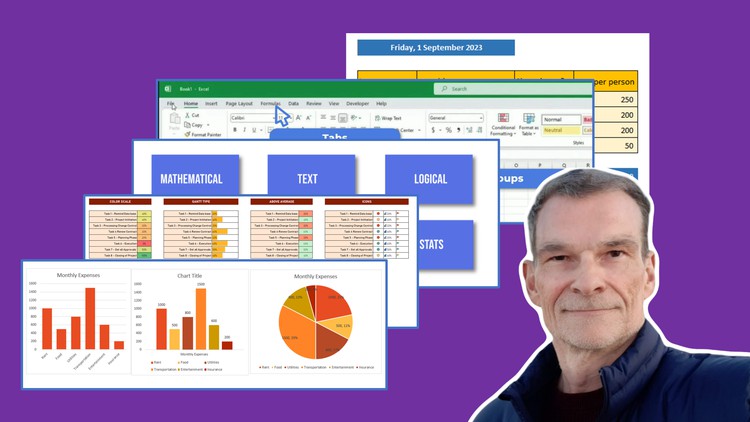
Learn Excel with concrete Examples
What you will learn
Get Started with Microsoft Excel
Excel Interface overview
Formatting Excel Sheets for Clarity
26 must-know Excel Functions Functions
How to summarise Data with Powerful Charts
Description
Excel Introduction and Essentials in 30 Minutes!
Unleash the power of Excel with this quick and easy introductory course. In just 30 minutes, you’ll gain an understanding as to why Excel is the best tool you could have to increase Productivity in your Life. I will who you how to navigate the interface, give you and understanding of basic functions and formulas, and how to format your spreadsheets efficiently.
This course is perfect for:
Note➛ Make sure your 𝐔𝐝𝐞𝐦𝐲 cart has only this course you're going to enroll it now, Remove all other courses from the 𝐔𝐝𝐞𝐦𝐲 cart before Enrolling!
- Complete beginners: No prior Excel experience needed!
- Busy professionals: Learn the key features fast and start using them right away.
- Anyone who wants to improve their data organization and analysis skills.
Here’s what you’ll learn:
- Get familiar with the layout and navigation: Learn about rows, columns, cells, ribbons, and more.
- Discover the power of Excel: Explore the benefits of using Excel for data organization, analysis, and visualization.
- Master basic tasks: Learn how to create, save, and edit spreadsheets.
- Understand the basics of formulas: Learn how to use formulas to perform calculations and automate tasks.
- Learn how to format cells and fonts: Enhance the readability and professionalism of your spreadsheets.
- Learn the 26 most used Excel Functions
- Master the art of Conditional Formatting
- Impress with Data Display using Masterful Charts
By the end of this course, you’ll be able to:
- Navigate the Excel interface with confidence.
- Use basic formulas and functions to perform calculations.
- Format your spreadsheets for clarity and impact.
English
language
Content
Introduction
Introduction
Excel Mini Course
Lesson 1: Excel Interface Introduction
Functions and Formulas
Excel Formatting of Cells and Tables
26 Must Know Excel Functions
Conditional Formatting
Display your data with Powerful Charts
Bonus Lecture: Next Steps
Bonus Lecture: Next Steps