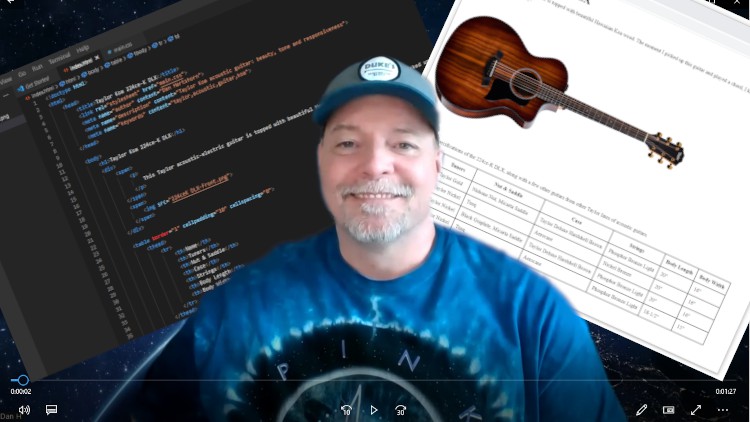
Go old school with Dan and create HTML pages from scratch! Includes hands-on exercises, quizzes and closed captioning.
What you will learn
Download and install free software for creating your HTML page
Create your first HTML page and view it in a web browser
Learn the basic anatomy of your HTML page
Learn how to display text, images, hyperlinks and tabular data on your HTML page
Description
HTML stands for hypertext markup language and it’s the stuff with which a basic web page is made. I’ve been coding professionally for twenty-five years and I’ve seen so many programming languages, frameworks, WYSIWYG platforms and trends come and go. HTML was there in the start of my career, it’s still here and I believe it will be around for years to come. Web browsers exist on every device we use and the web pages they display are all governed by their HTML code. Every web developer should know HTML. Even general programmers should know HTML since it’s often the delivery mechanism for displaying data that is output from programs. Cross-platform developers should learn HTML because it’s one of the essential components of writing one code base that’s delivered to different PC operating systems, tablets, phones and consoles.
Come learn HTML from scratch in this short fun course. We’re going to write a basic HTML page and view it in a browser. We’ll cover some of the most essential parts of the HTML document anatomy. You will learn how to display text, images, links and tabular data on your web page. Quizzes after each section will test your learning and two complete practice assignments with downloaded resources are provided at the end.
Content