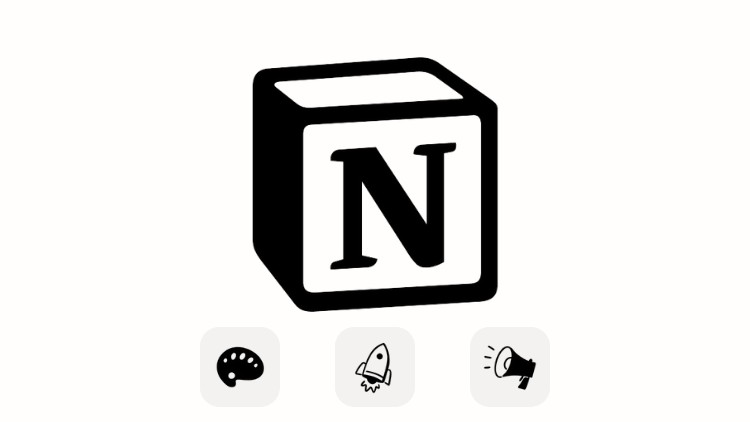
Implement Notion in your life and increase your productivity by 100%.
What you will learn
How to use Notion to organize personal ideas and your work life
Learn about all of the databases in Notion
Learn how to build your own personal organization projects.
Learn every function that Notion provides.
How to use Notion with confidence.
Create a personal wiki, an entertainment schedule, and a habit tracker.
Description
Are you looking for a tool that replaces several others and helps you organize your personal and work life in one place, all in an easy-to-use format?
- Then Notion was made for you!
Notion is a new program that aims to be an all-in-one tool. So, if you previously needed several tools to be productive, you can now have everything you need with Notion.
The idea of Notion is that everything is a page, and it is organized into blocks, where each block has various functionalities, and each block can be a page, which helps to organize everything.
In this course, we will go step by step through everything that Notion has to offer, in addition to creating 3 incredible projects at the end of the course that will give you an idea of how your future will be with this tool.
DO YOU NEED A PLACE TO STORE AND READ LINKS LIKE EVERNOTE?
A: Notion is the place.
DO YOU NEED A PLACE TO PLAN AND ORGANIZE TASKS LIKE TODOIST?
A: Notion is the place.
DO YOU NEED A PLACE FOR YOUR NOTES LIKE GOOGLE KEEP, EVERNOTE, AND ONENOTE?
A: Notion is the place.
DO YOU NEED A PLACE TO WORK ON PROJECTS LIKE GOOGLE DOCS OR MICROSOFT WORD?
A: Notion is the place.
DO YOU NEED A PLACE TO WORK IN TEAMS AND DIVIDE TASKS?
A: Notion is the place.
DO YOU NEED A PLACE TO STORE IDEAS, PROJECTS, AND MORE?
A: Notion is the place.
Anything you want to do is possible with Notion, and you can become the most productive person in your city!
In this course, we will cover:
- Creating pages and sub-pages
- Editing pages and sub-pages
- Ready-made templates for creating projects
- Sharing pages and working in teams
- Creating and exploring all databases
- Creating database templates
- Creating content block templates
- Creating links and backlinks
- Creating a personal wiki
- Creating an entertainment calendar
- Creating a habit tracker
- Customizing icons and covers
I’ll see you inside the course. Cheers!
Content