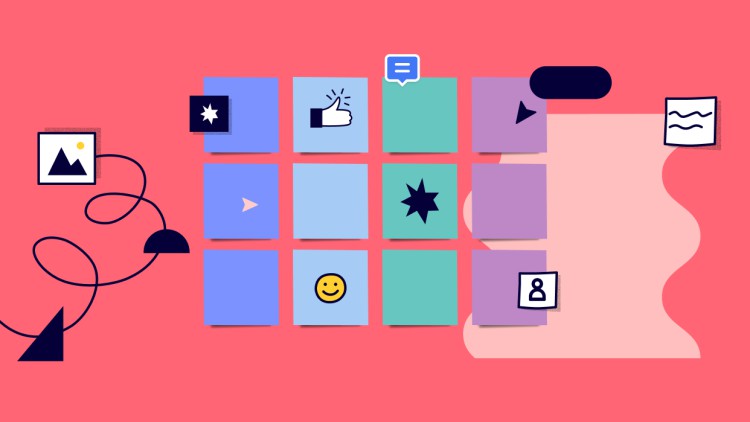
Learn The Fundamentals of Miro
What you will learn
Learn the fundamentals of Miro
How to use it Miro for brainstorming
How to create, navigate and customize boards,
How to collaborate
Keep your work organized inside Miro.
Description
Miro is an online visual collaboration platform tool that allows you to develop ideas and to collaborate easily with other people.
Whether your teams are colocated, distributed, or fully remote, Miro provides an engaging, intuitive, in-person collaboration experience with multiple options.
In this course, you will learn how to use Miro and how to use it brainstorming. Learn how to create, navigate and customize boards, collaborate with others and keep your work organized inside Miro.
We’ll get into how to start up a collaborative session in Miro, different brainstorming project and workspace styles, how to invite new participants to your sessions, and how to set up and manage collaborative brainwriting boards and mind-mapping sessions with participants.
We’ll cover core skills to get you started creating, collaborating and organizing in Miro. Whether you use Miro to design a product, lead a team, or a place to curate all your brilliant ideas, we will cover everything you need to know.
If you’re a user experience designer, you probably have experience with canvas tools already. We’ve only focused on the features and workflows that will help you be most effective at your job. If you’re new to UX design, this course will help you see what the possibilities are!
Content