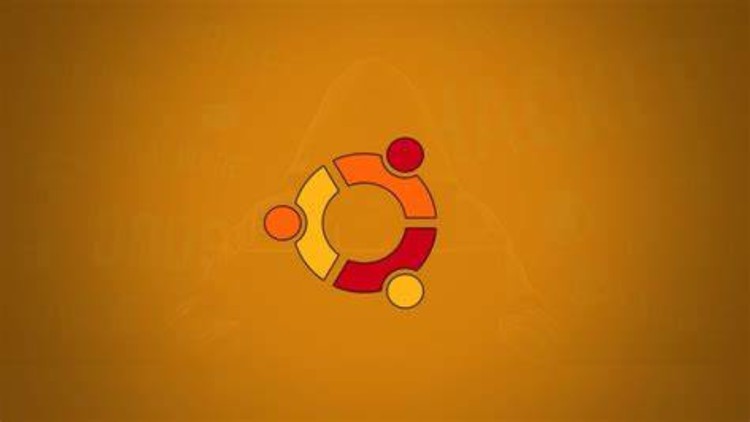
Ubuntu OS from Absolute Scratch for Dummies 2023
What you will learn
Installing Ubuntu in VMware Virtual Machine
Hands-on Knowledge of Ubuntu OS
Ubuntu Command Lines for Beginners
Working With Python in Ubuntu
Working with C++ in Ubuntu
Bash Scripting in Ubuntu
Description
Welcome to the comprehensive Ubuntu for Absolute Beginners course, designed to provide you with a complete understanding of Ubuntu Linux operating system. This course is perfect for individuals who are new to Linux or those who wish to expand their knowledge of Ubuntu Linux.
In this course, you will learn how to install Ubuntu in VMware and create a virtual machine. You will gain knowledge on how to optimize Ubuntu for better performance and how to work with the package manager, enabling you to install and manage software packages effortlessly.
In addition, you will learn how to set up web servers and create web hosts for your own websites on Ubuntu, making it an ideal choice for web developers. Furthermore, you will be introduced to terminal commands, which are essential for performing day-to-day tasks in Ubuntu.
The course also includes a section dedicated to gearing up Ubuntu for Python and C++, where you will learn how to create simple programs and install the appropriate Integrated Development Environments (IDEs) for these languages.
This Ubuntu for Absolute Beginners course is taught by an experienced instructor who will guide you through each step of the learning process. The course includes hands-on exercises, quizzes, and tutorial, ensuring that you learn Ubuntu Linux effectively.
By the end of the course, you will have a solid understanding of Ubuntu Linux operating system, enabling you to confidently use it for your personal or professional needs. With this course, you will have the foundation needed to excel in your Linux journey.
Enroll in this course today and start your journey towards becoming a Linux expert!
Content