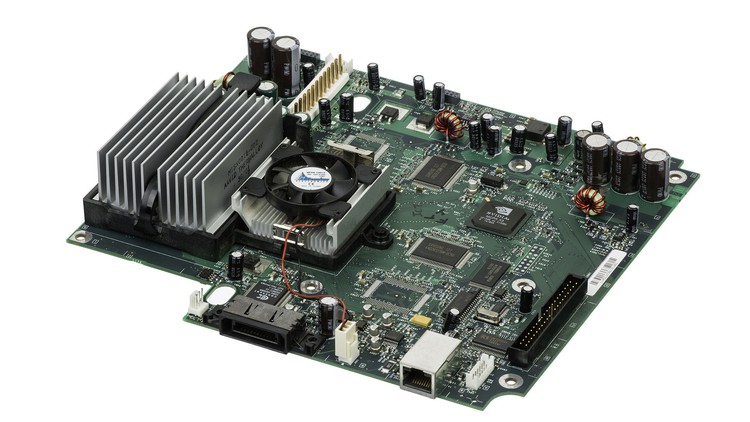
What you will learn
Understand Computer internal parts such as ALU, MUX and BUS.
Able to perform integer and binary conversion
Recognize pipeline hazards and find solutions to the hazards
Understand CPU (Central Process Unit) and how it works
Know the way RAM, ROM and DRAM function
Able to do MIPS programming and execute with SPIM software
Know how the external parts of a computer work
Have a knowledge of Special Purpose Registers
Description
Description:
In RAHEE220, we will study basic and significant subjects of computer architecture, such as ALU,
registers, memory configuration, computer pipeline, RAM, ROM and DRAM, integer, and binary
conversion, and many more.
After taking this course, you will have knowledge of most important subjects of computer architecture
, including computer pipelining, MIPS assembly language and SPIM which is a MIPS process simulator,
computer hardware such as ALU, RAM, ROM, CPU, and external parts such as mouse, keyboard, system
unit, monitor, speaker, microphone and more.
There is a quiz at the end of each chapter to test your knowledge, and there will be multiple exercises
throughout the course to give you an opportunity to practice and refine your skills.
This course has the option of limited lifetime access, so please feel free to review the course subjects
whenever needed.
Bahman Sokhansanj is the instructor of RAHEE220 course. He holds a degree in General
Studies and currently pursuing Electrical Engineering bachelor’s degree. He is a lecturer at Rahsoft
company with concentration on Computer Architecture.
Who is this course for?
• Undergraduate Students
• Electrical Engineers
• Computer Engineers
• Software Engineers
• Anyone who has an interest in Computer Science
Course Content:
• Computer Organization
• CPU Computation Part
• Special Purpose Registers
• ALU
• Registers and Memory Configuration
• Computer BUS
• Instruction Set Architecture System
• MIPS Programming
• Integer and Binary Conversion
• Computer Pipeline
• Data Hazards in Computer
• Computer RAM and ROM
• DRAM
• External Parts of Computer
• Computer Hardware and Software
What you’ll Learn:
• Understand Computer internal parts such as ALU, MUX and BUS.
• Able to perform integer and binary conversion
• Recognize pipeline hazards and find solutions to the hazards
• Understand CPU (Central Process Unit) and how it works
• Know the way RAM, ROM and DRAM function
• Able to do MIPS programming and execute with SPIM software
• Know how the external parts of a computer work
• Have a knowledge of Special Purpose Registers
Content
Introduction
2
3
4
5