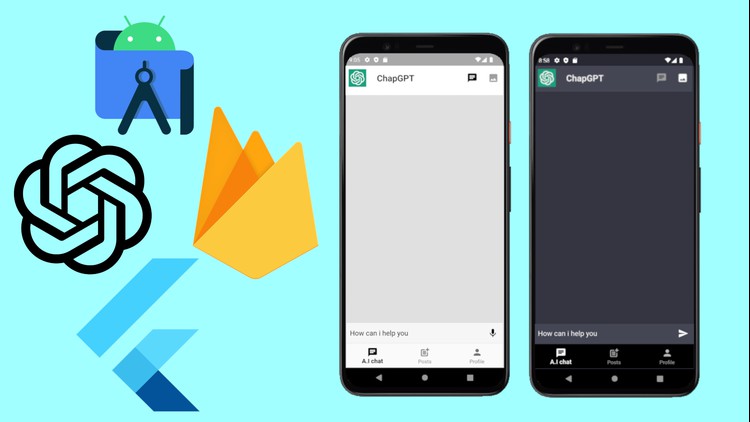
Chat App, ChatGPT, DALL-E and Elevenlabs intergration
What you will learn
Setting up a new Flutter project and creating a custom theme for the app
Building login and registration screens, including OTP verification
Connecting the app to Firebase for user authentication and data management for both Android and IOS
Implementing a chat screen with StreamBuilder and handling input messages
Integrating ChatGPT and DALL-E for image generation and displaying the responses in the chat widget
Adding text-to-speech and speech-to-text features using Elevenlabs API
Building a post screen with grid view, like and comment functionality, and user-to-user chat
Add a text-to-speech feature in the application using ElevenLabs API
Configuring Firebase Firestore rules for secure data access
Implementing user-to-user chat using Firebase Cloud Firestore
Description
In this course, you will learn how to build a fully functional chat application with AI integration using Flutter. You will start by setting up the project and creating a theme for your app. Then, you will build the login and registration screens, including user authentication and data management with Firebase.
Next, you will learn how to implement a chat screen, including designing and implementing the landing screen UI, chat screen UI with StreamBuilder, and handling input messages. You will also learn how to use DALL-E API for image generation, parsing and displaying image response from the API, and saving ChatGPT response to Firestore.
In addition, you will learn how to add text-to-speech and speech-to-text functionality to your chat app using Elevenlabs API. You will also create a profile screen UI and add functions to the profile screen.
Finally, you will learn how to implement a post screen, including adding a grid view, creating a post widget, streaming shared posts from Firestore, and adding a like and comment function.
By the end of this course, you will have a complete understanding of how to build a chat application with AI integration using Flutter and will be equipped with the necessary skills to build your own chat app.
Content