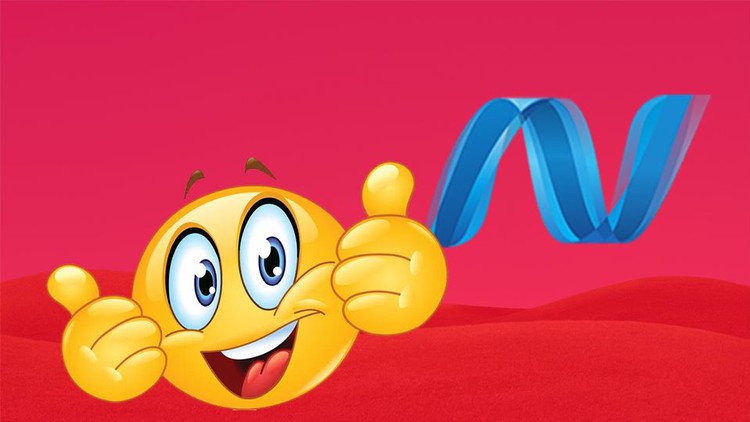
Easily Learn WPF in C# to Design Real Apps , MVVM , SQL in WPF for beginners , XAML & Windows Presentation Foundation
What you will learn
5 Courses in One + 59 Hours – Longest WPF Course In Udemy! Learn with Projects , Beginners, Interm, Advance , Pro, SQL in WPF , MVVM in WPF
Create Windows Apps by C# in WPF & XAML , MVVM , SQL Server in WPF
Build Notepad and Diary App in WPF & C#
Learn to design pro GUI for Apps in XAML
WPF common controls and properties like: Button, Menu, Image, Slider, Checkbox…
MDI and SDI projects
Using Image , Open file & Save file dialog
Resource, Events, Binding & Text file in WPF
WPF panels: Grid, Stack, Canvas, Dock, Wrap
Using Menu control for create pro WPF Apps
Style, Trigger and Template in WPF
Using SQL in WPF to create database Apps
Description
Hi There!
With my 20 years programming skills I’m with you to share my knowledge with you.
So
If you try you will learn using WPF in C# to create C# Apps!
If you are beginners or student looking for a tutorial to create WPF App in C# in simplest way!
I started from beginning and show you how to :
- 5 Courses in One + 58 Hours + 3 live Projects
- Create Windows Apps by C# in WPF & XAML
- Build Notepad and Diary project in WPF & C#
- Learn to design pro GUI for Apps in XAML
- WPF common controls and properties like: Button, Menu, Image, Slider, Checkbox…
- Using C# code in WPF to: Enable, Hide, Change text, color and …
- MDI and SDI projects
- Using Image , Open file & Save file dialog
- Resource, Events, Binding & Text file in WPF
- WPF panels: Grid, Stack, Canvas, Dock, Wrap
- Using Menu control for create pro WPF Apps
- Working with files and folders in C# and WPF
- Create custom control with Template
- Create notepad app in WPF
- Create Diary App in C# and WPF with save and search options
- How to design Pro main window for WPF Apps
- Style, Triggers in WPF
- SQL in WPF to create database Apps
- MVVM for beginners
- and…
Don’t hesitate to start learning WPF in C#!
Every thing will be discussed with sample project and you will have lot of fun within my course.
Let’s go !!!
English
language
Content
Introduction
Introduction to this course
Project files of this course
Beginners WPF in C#
Intro – Beginners WPF in C#
Visual Studio 2019 Quick Review
Who should watch this section!
Visual Studio 2019 requirements
How to Install Visual Studio 2019?
Creating new project in Visual Studio 2019
Visual Studio 2022 Update
Visual Studio 2022 requirements
Downloading Visual Studio 2022
Installing Visual Studio 2022
Using Visual Studio 2022 & WPF in C#
Basics: Start Using WPF & XAML
First WPF Project
Customize visual studio IDE
WPF structure and project files
Customize XAML window
XAML alignment buttons
XAML structure
WPF Window and Properties in XAML
Using properties window
Change window size
Window back color
Window border
Window icon and cursor
Window enable and visible
Window title
Basics: WPF Window & Properties in XAML
Window startup location in XAML code and designer
Window style in XAML code and designer
Window resize mode in XAML code and designer
Window font in XAML code and designer
Window state in XAML code and designer
Window topmost in XAML code and designer
Window show in taskbar in XAML code and designer
Window RTL & LTR in XAML code and designer
Window min & max width and height in XAML code and designer
Basics: Grid & Common Controls- Part 1
Add Grid to Window and use it
Common properties of Grid control
Introduction to first part of common WPF controls
WPF Button control and it’s common properties
WPF Label control and it’s common properties
WPF TextBox control & common properties: Part 1
WPF TextBox & common properties: Part 2
What is the WPF ComboBox and it’s Usage?
WPF ComboBox control & common properties
Add items to ComboBox by XAML designer
Add items to ComboBox by Properties window
Set the Default item of ComboBox
Basics: MDI and SDI Project
What is MDI / SDI Project?
MDI Project: Add new Window to WPF project
Change startup window of WPF MDI project
Project -> Create App Settings Window
Project 1 -> Set common properties of App Settings Window
Add TextBoxs and Labels to Window
Add Button and ComboBox to window
Basics: Advance WPF App Design
Using Tab Order to move between controls by Tab Key
Grouping controls together
How to rotate the controls
Document Outline window and it’s usage
Working with layers of controls
Group aligning of controls on Window
Basics: Using Margin and Alignment
Using the margin of controls to better App design
Margin of Grid control and it’s usage
Auto move controls by margin
Pro App design by margins and other controls
Vertical and horizontal alignment of controls
Basics: Grid Control Advance Properties
What are columns and rows in Grid control?
Add columns and rows to Grid by properties window
Add columns and rows to Grid by XAML and Designer
Add & Align controls by rows and columns of Grid
Column Span and Row span in Grid
Intermediate WPF in C#
Intro – Intermediate WPF in C#
Project files of intermediate course
Intermediate: Start WPF Coding with C#
Intro – Project 2 -> WPF Coding with C#
Add folder to WPF project to group the windows
Prepare 2nd project in WPF to write
Write your first c# code in WPF
Using build and rebuild WPF project
WPF Error Window and it’s usage
What is C# keywords?
Change the Window title by C# code
Change the Text of WPF controls in C#
How to use “This” in C#
Comment the code in C# and it’s usage
Change the back color of WPF Window and Grid by C# code!
Change the back color of WPF controls by C# code!
Change the text color of WPF controls by C# code!
Enable / Disable WPF Controls in C# Code
Show / Hide WPF Controls in C# Code
Intermediate: Image Control & OpenFileDialogue
Intro – Project 3 -> Image control & OpenFileDialogue
What is Image control and OpenFileDialouge?
Using Image control and it’s common properties
Auto resize Image control by window size and using margins
Load image By C# code in WPF Application
Change Stretch of Image control with C# code
Using OpenFileDialouge to select
Get the selected image
Show selected image by user in WPF App
Show a MessageBox to user if did not select any image
How to set filter to open file dialog
Using special folders to change the default folder of OpenFileDialouge
Intermediate: Practical C# Code in WPF- Part 1
Intro – Project 4 -> Practical C# Code
Using Return keyword in C#
C# code to close WPF Window
C# code to close the WPF Application
Get the WPF App folder by C# code
Get special folders by C# code
Run external App from WPF App by C# code
Open Image file,Video file and … by C# code
Open any folders in WPF App by C# code
Auto copy files to App folder by Visual Studio
Intermediate: Using Text File & Save File Dialog
Intro – Project 5 -> Text file and save file dialog
What is Text file and save file dialog?
Save English data in Text file by C# code in WPF
Save unicode data in Text file by C# code in WPF
Load content of a text le with C# code in WPF
Add C# code to clear the text of controls
Show Save file dialog in C#
Add file filter,title,initial directory and … to Save file dialog
Save text file in custom folder by the save file dialog
: Project -> CustomerInfo Saverin Text File
Intro – Project 6 -> Customer info saver in text file
Design info saver interface in WPF Project
Save customer info in text Ƌle
Add Guard to prevent empty customer info and protect text files
Save the customer info in Application folder
Search the customer data by ID in C# code
Add new button and write the C# code
Intermediate: Using the Menu Control
Intro – Project 7 -> Menu control in WPF
What is the menu control and it’s usage?
Add WPF Menu control and set common properties
Add main menus to menu control and common properties
Add Sub menus to main menu and common properties
Add image to Menu control
Add Accelerator key (short key) to Main Menu in WPF
Intermediate: Advance Multi Window Apps (MDI)
Intro – Project 8 -> Advance MDI Apps
Show new Window to the user by C# code
Show a Window as dialog by C# code
Change properties of a Window before showing it by C#
Change properties of control in other Window by C# code
Change Application Icon and .Net framework version
What is Assembly name and default Namespace?
Change WPF application “Version Information”
Intermediate: TextBox Advance Using by C# Code
Intro – Project 9 -> TextBox advance using by C# code
Add new Window and design it to work with TextBox
Change Zoom of TextBox by C# code
Select All text of TextBox by C# code
Undo and Redo actions of TextBox by C# code
Copy, Paste and Cut actions of TextBox by C# code
Enable/Disable Word Wrap action of TextBox by C# code
Project -> Notepad App by C# and WPF
Intro – Project 10 -> Notepad App in WPF and C#
Create new project for Notepad in C# and WPF
Add Notepad Window and Set default properties
Add Menu and TextBox to Notepad window
Add sub menu items to main menu
Write C# code to File menu: New, Open, Save as and Exit buttons
Write C# code to Edit menu: Undo, Redo, Copy, Cut, Paste and Select All buttons
Write C# code to Format menu: Word Wrap button
Write C# code to View menu: Zoom in, Zoom out and Reset Zoom buttons
Write C# code to Help menu: About us Window
Add image to Menu control
Set icon to Application executable Ƌle
Change WPF application “Version Information”
How to Publish the WPF Notepad App to user’s PC
Advance WPF in C#
Intro – advance WPF in C#?
Project files of advance WPF course
Advance: Resources in WPF
Intro – Project 11 -> Resources in WPF
What is resource in WPF?
Diƈerent types of resource in WPF
Create the C# WPF project to start using resource
Using Window resource in WPF
How to Edit and Reset resource and …
Using App resource in WPF
Using Grid resource in WPF
Using C# code to load the value from App, Window & Grid resource
Using C# code to Save the value in App, Window & Grid resource
What is Static resource vs Dynamic resource in WPF?
Using Static resource and Dynamic resource in WPF & C#
Advance: Events of Controls in WPF and C#
Intro – Project 12 -> Events of controls in WPF & C#
What is the event in WPF and C#?
Common events of Window like: Loaded, Closing and KeyDown
Add Events manually and solve deleted events error!
Add short key to App by KeyDown event of window
Using the Alt Key and F10 in Keydown event of Window
Common events of TextBox like: TextChanged, GotFocus & LostFocus
Common events of Button like: Click, MouseEnter & MouseLeave
Using ComboBox common events in WPF
Using ListBox common events in WPF
Advance: Common WPF Controls: Part 2
Intro – Project 13 -> Common WPF controls: Part 2
Prepare Project to second part of WPF controls
WPF Slider control and it’s common properties
Common Events of WPF Slider control
WPF CheckBox control and it’s common properties & events
Using CheckBox to show and hide controls by C# code
WPF GroupBox control and it’s common properties
WPF Border control and it’s common properties
WPF PasswordBox control and it’s common properties
WPF RadioButton control and it’s common properties
Common events of RadioButton control
Common properties & events of ProgressBar control
Add main window to show all of controls Windows
Advance: Binding in the WPF
Intro – Project 14 -> Binding in the WPF
What is the Binding in WPF?
Structure of Binding in WPF: Binding Source, Target, Oneway, TwoWay and …
OneWay binding with Slider and TextBox control in WPF
OneWay binding with ProgressBar & Slider control in WPF
Use OneWay Binding & CheckBox to enable/disable other controls
Use OneWay Binding & CheckBox to Show/Hide other controls
Use OneWay Binding & RadioButton & TypeConverter
TwoWay binding in WPF with Slider and TextBox
Source update triggers in TwoWay binding: Explicit, LostFocus, PropertyChanged
Using SourceUpdated & TargetUpdated events in WPF binding
OneWayToSource binding in WPF
String Format in WPF and Binding to TextBox
Content String Format in WPF and Binding to Label
Final Binding Project: Resizable Image with Sliders
Advance: Panel Controls in WPF
Intro – Project 15 -> Panels in WPF
What is the panel in WPF and it’s diƈerent types?
Prepare the project for using the panels
Canvas panel in WPF and it’s properties and usage
Stack panel in WPF and it’s properties and usage
Wrap panel in WPF and it’s common properties
Dock panel in WPF and it’s common properties
Change the order of controls in Dock panel
Final panel project : Design pro main window for application
Advance: Working with Files and Folders
Intro – Project 16 -> Working with Files and Folders
Check the existence of a file in a folder
Delete a file with C# code in WPF
Copy a file with C# code
Move a file with C# code
Check the existence of a folder by C# code
Create a folder or directory in C# code
Delete a Folder or Directory with C# code
Move a folder or directory with C# code in WPF
Get file information by C# code like: File size, extension, name ,…
Get folder information by C# code like: folder name ,drive …
Project -> Pro Diary Application
Intro – Project 17 -> Diary Application
Project Files of this section
Create the Diary App in WPF and Visual Studio
Design the structure of main window by panels
Change the Image of Main window by C# code
C# code to save and load selected background by user
Add a pro digital clock to sidebar of main window
Add graphical calendar to the sidebar in main window
Add Buttons to the top panel in main window
Add close and minimize buttons to main window
Users Window: How to Design Users Window
Users Window: C# code to save and load the user name and password
Users Window: Load the user image by C# code
Users Window: Save user image in Application folder
Users Window: Add the guard to C# code when the user hasn’t image
Login window: Design and show the login window
Login window: C# code for “Ok” and “Cancel” buttons
Login window: Load user combobox items and user image
Login window: Validate the password in “Ok” button in C#
About Us window: Design the About us window
About window: Load application version info with C# code
Memo window: Design add memo window
Memo window: Design 15 control buttons for RTF
Memo window: C# code for 15 control buttons for RTF
Memo window: New button code in C#
Memo window: Save last id in the application settings file
Memo window: Save memo data in RTF and Txt file
Search memo: Design search memo window
Search memo: Load existing memos in listbox
Search memo: Load selected memo details
Search memo: Search the memo by title
Search memo: Update selected memo
Final Project : Show login user name and image in main page
Finalize project: Add short keys to “main” window and “add memo” window
Finalize project: Use try structure to protect C# codes against errors
Final Project: How to publish WPF Application manually
Pro WPF in C#
Intro – Pro WPF tutorials
Project fles of Pro course
Pro: Styles in WPF
Intro – Project 18 -> Styles in WPF
What is the WPF style and it’s structure?
Prepare Project in Visual Studio to use styles in WPF
Using Window style in WPF
Using Application style in WPF
Using grid style and panel style in WPF
Using control style in WPF
Pro: Triggers in WPF
Intro – Project 19 -> Triggers in WPF
What is the trigger in WPF and it’s usage?
Using property trigger in WPF
Using data trigger in WPF
Pro: Templates in WPF
Intro – Project 20 -> templates in WPF
What is the template in WPF, it’s usage and structure?
Using simple control template in WPF
Using Binding with control template
Using triggers in the control template
Advance topics of the control template
Create the Image button & Round button by control template
Pro: Common Controls in WPF: Part 3
Intro – common controls in WPF
Using ContextMenu control to add right click menu in WPF
Working with Toolbar control in WPF
Using StatusBar control in WPF
Using TabControl in WPF
Pro: Ribbon Control in WPF
Intro- Ribbon control in WPF
Start Working with Ribbon control in WPF
Add the Ribbon Tab & Group and Ribbon Button
Using the events of buttons in Ribbon control
Customize Help pane, Quick access toolbar and Application menu
Add other controls to Ribbon like: ComboBox, Toggle button, CheckBox, Radio …
Using the Ribbon Window to Ƌnalize the project
Pro: ListView Control in WPF
Intro – using ListView in WPF
Start using the ListView control in WPF
Add image and work with the events of ListView
Create Multi-Column ListView control
Create a Class to add the data inside ListView
Use the class to add data to multi-column ListView
Pro: MVVM for Beginners
Intro – MMVM for beginners
Project Files of MVVM Section
What is MVVM in WPF and it’s structure?
Simple Project with MVVM in WPF
Advance MVVM to create multi-column ListView
Use MVVM to add image column to ListView
Use MVVM to add textbox and label & bind to ListView
SQ in WPF: Introduction to Database Apps in WPF
Intro – SQL Apps in WPF and C#
Download projects and files of this course
Structure of Database Apps in WPF and C#
Steps to create database apps in WPF and C#
SQL in WPF: SQL Server for Beginners
Who should watch this section!
Installing SQL 2014
SQL 2019 requirements
SQL server 2019 installation
SQL 2019 – installing SSMS
Start using SQL server and SSMS
Working with SQL database
SQL in WPF: Create Database App in WPF & SQL by C#
Create “Employee Info” Database by SQL in SSMS
Add sample data and auto increment column to SQL table
Using the Select Query to load the Data in SQL
What is the SQL ADO.Net in C# and WPF?
Create Database project in C# & WPF and add dataset
How to add the TableAdapter and datatable to dataset?
Advance topics of: Datatable, TableAdapter, Connection String & editing query
Add Datagrid view to WPF window and show the data
Add data entry items on the window
What is Viewsource and Datacontext for binding?
Using TableAdapter & Viewsource by C# code to load the data from SQL Db
Design data entry buttons: Add New, Edit, Delete, Save and Cancel
How to Enable|Disable data entry buttons by C# code?
Write C# code for “Add New”, “Edit”, “Delete”, “Save” & “Cancel” buttons
Smarter code by adding protection, Message boxes and reducing codes