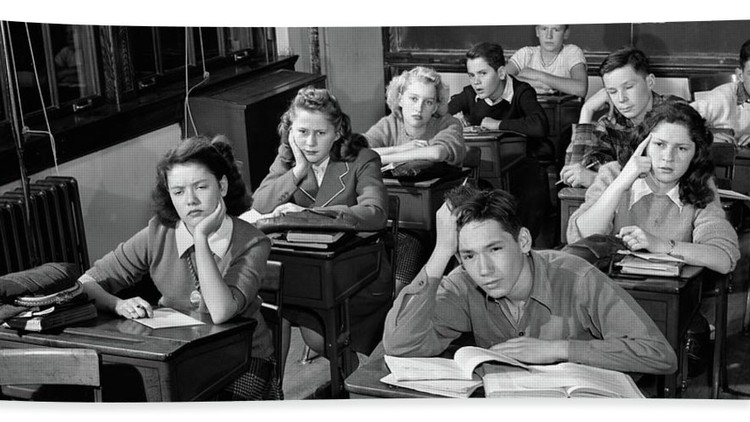
Build a practical foundation of cybersecurity fundamentals using hands-on, applied learning .
What you will learn
Explain the core information assurance (IA) principles
Identify the key components of cybersecurity network architecture
Apply cybersecurity architecture principles
Describe risk management processes and practices
Identify security tools and hardening techniques
Distinguish system and application security threats and vulnerabilities
Describe different classes of attacks
Define types of incidents including categories, responses and timelines for response
Describe new and emerging IT and IS technologies
Analyze threats and risks within context of the cybersecurity architecture
Appraise cybersecurity incidents to apply appropriate response
Evaluate decision making outcomes of cybersecurity scenarios
Access additional external resources to supplement knowledge of cybersecurity
Description
Disclaimer
There is no one-stop application or course that can prepare anyone for passing a cybersecurity exam. Exam preparation involves months of research and the extrapolation of information from multiple sources. Prepping for any cybersecurity exam takes months of studying and as such, this course should be treated as just one of many sources an exam taker would need in preparing for their exam.
Secondly, this is not a brain dump course. This course is strictly hands-on. When discussing pentesting documentation and frameworks, I have provided videos with PowerPoint slides. The rest of the course is lab work.
The knowledge pool for cybersecurity is only so deep. All industry Exam vendors build their exams from this same pool of knowledge. The OSI model does not change from one exam vendor to the next and there are only so many ways Nmap can perform a specific scan.
This course does not provide you with any specific answers to any exam.
The materials within this course focus on the Knowledge Skills and Abilities (KSAs) identified within the Specialty Areas of most exam providers.
Cybersecurity fundamentals don’t change from one exam to the next. You can expect to see questions about Nmap, what commands were used to generate a specific output, and which tool would you use regardless of the exam vendor.
You’ll be expected to know which Pentesting Framework would be used to meet a specific condition.
You’ll be expected to know what information should be delivered in an executive summary. You’ll be expected to know how to scope an assessment and identify what document is used for what purpose.
You’ll be expected to know the OWASP Top 10 and identify the hacking methodology used to exploit each one.
These are just a few fundamentals that remain constant from one cybersecurity exam vendor to the next.
This course provides you with the fundamentals for taking an intermediate cybersecurity exam. Throughout this course, you will learn about cybersecurity tools, reverse shells, scripting basic, identifying output, and what commands were used to generate the output.
Don’t expect a lot of multiple-choice exam questions. This course is strictly hands-on and applied learning. This course is designed to teach you many of the skills expected of a cybersecurity exam taker when they sit their exam.
Content