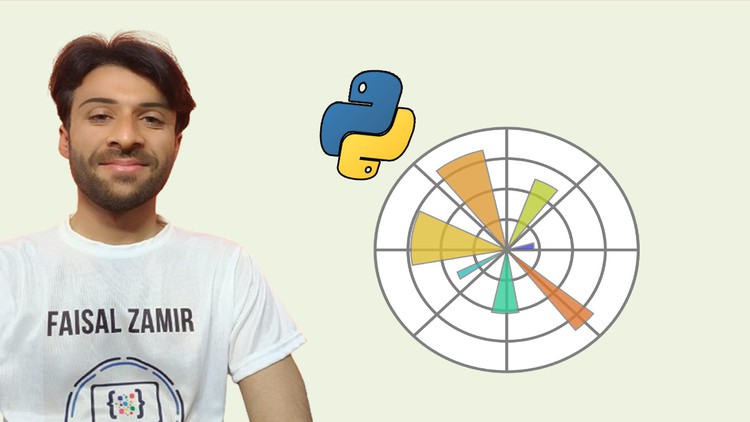
Sharpen Your Data Visualization Skills: Master in Python Matplotlib with Exam Practice Tests
What you will learn
Introduction to Matplotlib
Basic Plotting
Data Validation and Handling
Advanced Plot Types
Data Manipulation
Seaborn Integration
Geospatial Visualization
Interactive Visualizations
3D Plots and Specialized Visualizations
Description
Welcome to Your Matplotlib Practice Exam Course: Excel in Data Visualization Mastery!
Embark on a journey towards mastering data visualization using Matplotlib and Seaborn – the quintessential tools in Python for transforming raw data into captivating visual representations. In today’s data-driven world, the ability to interpret and communicate insights effectively is invaluable. This course caters to your preparation needs for any Matplotlib-based exam, ensuring that you’re equipped with the skills and confidence to succeed.
Why Matplotlib and Seaborn?
These libraries are the cornerstone of data visualization in Python, enabling professionals and enthusiasts alike to create stunning visualizations effortlessly. From foundational concepts to advanced techniques in data wrangling and visual storytelling, this course streamlines your preparation journey. Each practice test is meticulously designed to align with various exam formats, ensuring a comprehensive understanding and proficiency in Matplotlib, Seaborn, and Python data visualization.
Your success in mastering these tools is our priority. Join us in this user-friendly, accessible course that emphasizes practical learning, making it easy to grasp complex concepts. Be prepared to excel in any exam related to Matplotlib and Seaborn as you refine your skills in data visualization with Python.
I. Simple Level: Foundations in Matplotlib
- Introduction to Matplotlib
- Basics and Setup
- Basic Plotting
- Line, Scatter, Bar, Histograms
- Data Validation and Handling
- Dealing with Missing Data
- Data Cleaning Techniques for Visualization
II. Intermediate Level: Enhancing Techniques
- Advanced Plot Types
- Subplots, Pie Charts, Box Plots
- Data Manipulation
- Filtering, Aggregation, Pandas Integration
- Seaborn Integration
- Seaborn for Advanced Plotting
III. Complex Level: Advanced Visualization
- Geospatial Visualization
- Mapping, Geographic Heatmaps
- Interactive Visualizations
- Dashboards with Plotly, Widgets
- 3D Plots and Specialized Visualizations
- 3D Visualization, Network Graphs, Animations