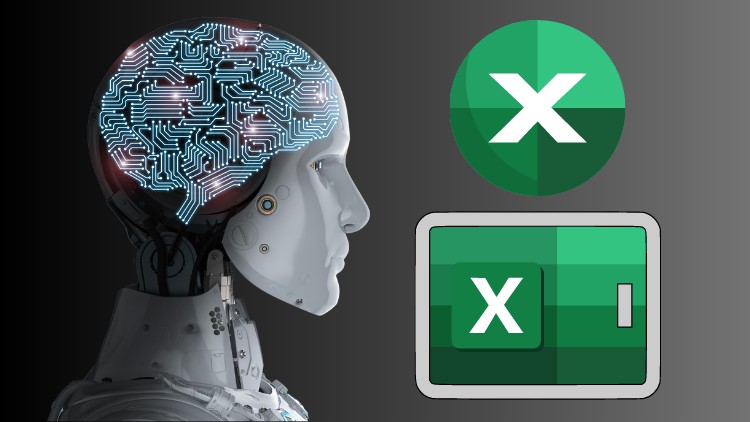
Microsoft Excel For Beginners | Unleash The Power Of Excel
What you will learn
Students will learn how to navigate the Excel interface and perform basic functions, such as data entry, formatting, and basic calculations.
Students will learn how to use more advanced functions, such as IF statements, VLOOKUP, and INDEX/MATCH, to analyze and manipulate data.
Students will learn how to manage and organize data effectively using Excel, including sorting, filtering, and formatting tables.
Students will learn how to create visually appealing charts and graphs that effectively communicate data trends and patterns.
Students will learn time-saving tips and tricks that can help them work more efficiently in Excel, such as keyboard shortcuts and automation techniques.
Real-world applications: Students will learn how to apply Excel skills to real-world scenarios, such as financial analysis and project management
Description
This course is designed to help beginners master the art of Excel, one of the most powerful tools for data analysis, management and reporting. Through a combination of interactive lectures, hands-on exercises, and real-world examples, students will learn the fundamentals of Excel, from basic data entry and formatting to more advanced functions such as pivot tables and charts.
In Excel 101, students will learn how to navigate the Excel interface, how to work with spreadsheets, and how to input and manipulate data. They will learn how to create basic formulas and functions, including SUM, AVERAGE, COUNT and more, and how to format and style their data to make it visually appealing and easy to read.
As the course progresses, students will delve deeper into Excel’s capabilities, learning how to create and format tables, charts, and graphs. They will also learn how to use more advanced functions, including IF, VLOOKUP and INDEX/MATCH, to analyze and manipulate data.
By the end of this course, students will have a solid foundation in Excel, and will be able to use it to perform data analysis, reporting, and management tasks in a variety of settings, from business to finance to science. They will have gained the skills necessary to succeed in any Excel-based role and will be well-equipped to tackle more advanced Excel courses in the future.
Content