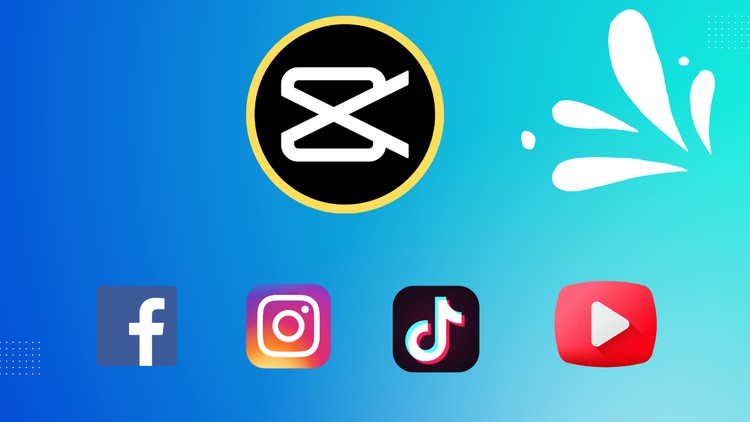
Create Viral Reels and TikTok and Go Viral on Social Media with Editing, Transition Techniques, Music, and Effects
What you will learn
Master the CapCut interface
Import, trim, and edit clips
Add Text, Stickers, and Overlays
Apply stunning effects and transitions
Incorporate engaging music and sound effects
Export and share your masterpieces
Description
Captivate & Engage: Master CapCut Editing for Social Media Success
Become a social media pro with powerful, easy-to-use CapCut video editing skills!
This comprehensive course empowers you to create eye-catching, engaging videos for platforms like Instagram Reels, TikTok, YouTube Shorts, and more, using the free and user-friendly CapCut app.
Whether you’re a complete beginner or have some editing experience, this course will equip you with the knowledge and skills to:
- Master the CapCut interface: Navigate the app with ease and understand its core functionalities.
- Import, trim, and edit clips: Learn essential techniques for cutting, merging, and arranging your footage seamlessly.
- Add Text, Stickers, and Overlays: Enhance your videos with captivating visuals and text elements.
- Apply stunning effects and transitions: Elevate your editing game with trendy effects and smooth transitions.
- Incorporate engaging music and sound effects: Add the perfect soundtrack to bring your videos to life.
- Export and share your masterpieces: Learn how to export your edited videos in the right format for each social media platform.
Bonus! This course also covers:
- CapCut tips and tricks: Discover hidden features and unleash the app’s full potential.
- Creating viral-worthy content: Learn strategies to grab attention and stand out on social media.
By the end of this course, you’ll be confident in creating professional-looking social media videos using CapCut, allowing you to captivate your audience and take your social media presence to the next level!
Lets start creating amazing social media content!
Content