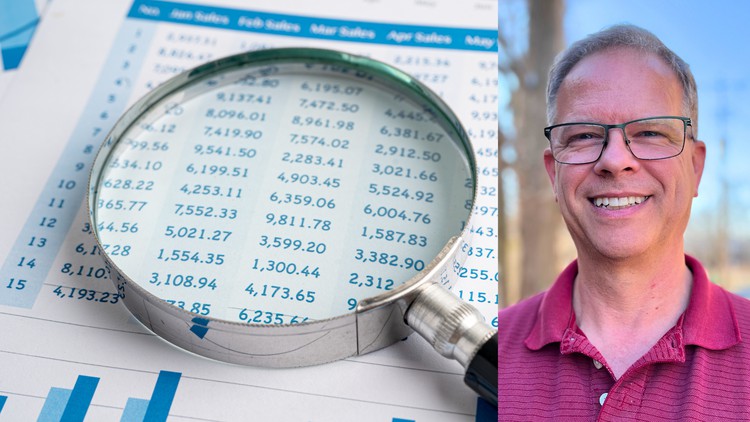
Getting accustomed to how spreadsheets can be used by playing around in them
What you will learn
Gain familiarity with spreadsheet interfaces, particularly Excel and Sheets
Access some useful, simple personal and business applications applying spreadsheets
Learn some common and routine spreadsheet calculations
Understand worksheet formatting for functionality and for design
Begin curating some basic tips and tricks that make using spreadsheets easier
Description
The tools of business continue to change and grow. Long ago, paper and pencil replaced rote memory and more recently were themselves replaced by computers. Analysts used to work out calculations on calculators, then switched to spreadsheet applications, like Excel and Sheets. Spreadsheets were once a tool known only to specialists but are now ubiquitous in the workplace, in the classroom, in the home, and even in the church.
This course explores simple formatting of data and visual placement, basic common functions, and a couple stretch lessons on table objects and conditional formatting using a formula. I walk through examples slowly and even pursue avenues that lead to dead ends so we have to explore other ways to get the results we may want. This is an explorations course so it will feel a bit like we are meandering, but we keep the goal in mind and learn from both our failures and our successes.
I learned everything I know about spreadsheets through exploring, and so can you. I taught high school and college math for 10 years and introduced students to spreadsheets over that time. After teaching for 10 years, I entered the corporate world and have used spreadsheets in every role since then. I know what it is like to learn a function for the first time, to start exploring its uses, to be shown tricks and techniques using it by others, and to eventually gain a deeper understanding of why it works the way it does. I have trained many others in spreadsheets in companies large and small, including some Fortune 50 companies. I have compiled my experiences and curated from those lessons what I believe to be useful applications for anyone wanting to track their own income and possibly even start a small business. I trust you will take this knowledge, and Spirit willing, share it with others.
Content