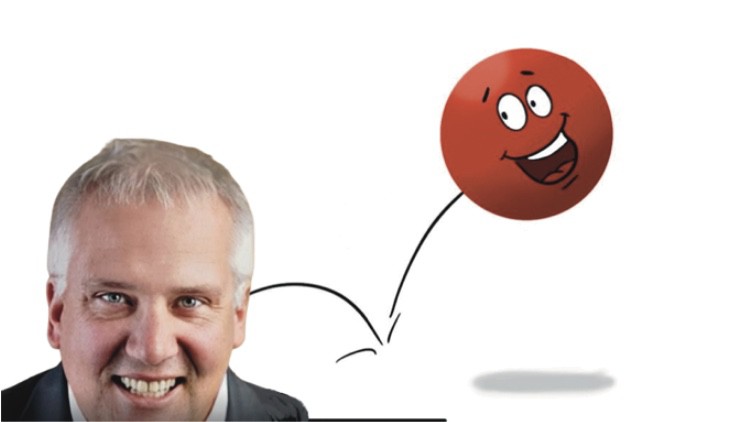
A Great Foundational Course for Beginner Animators
What you will learn
How to set up frame animation in Procreate
Simulate movement utilizing the “smash and stretch” animation technique.
Learning how timing can be achieved to make animations smoother
Learn to use distort, animation assist, and other features in Procreate
Description
Learn how to add the animation technique of “Squish and Stretch” to your animations. It simulates movement and exaggeration in your animation. This is a great foundational course that every animator will learn in their careers. We will also touch on Alpha Lock, Coloring, Shading, while utilizing the other great features in Procreate! I’ll take you through the entire process step-by-step and show you how easy it is. Then you can show off your animations.
After the animation is complete, we’ll color the artwork, add shading to the ball, add facial expressions, and more surface shading. Procreate is a terrific app for the iPad and you don’t even need to know how to draw. This class is great for beginners as well as seasoned artists. It will give you the knowledge and confidence to move your animation to the next step.
This class is part of our animation series of classes that will build upon each other providing the student with confidence in being able to animate using frame animation. Each class will provide a new skill as well as reuse old skills that will get better over time. These animation classes will work hand-in-hand with our Drawing Series as we take you to the next level.
Content