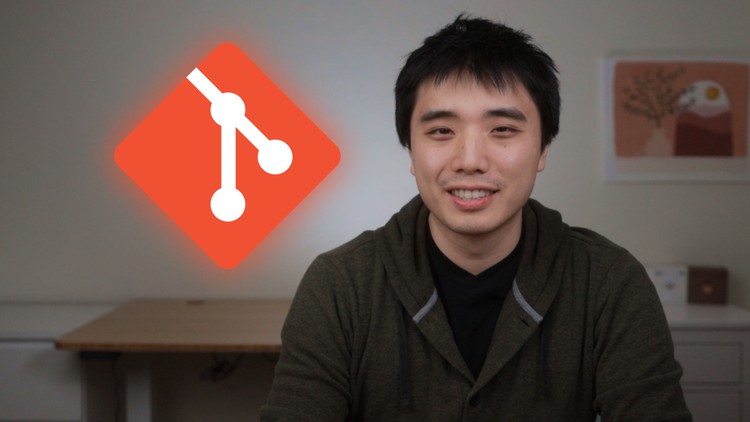
The most easy-to-understand Git course for people with no experience.
What you will learn
Learn Git by through a real-world example: Recreating the “version history” feature of Google Docs and Microsoft Word.
Install Git and learn the basic concepts of commits, staging area, and version history.
Get comfortable creating a version history for your code using Git.
Learn view previous versions of your code and restore a previous version in case you mess up!
Description
A gentle, easy-to-understand introduction to Git for people with no experience. This course teaches Git through a real-world example: recreating the “Version History” feature of Google Docs and Microsoft Word.
What is Git?
Git is a tool developers use to create a version history for our code. For example, if we’re working on a feature and changing 20 different files of code, what if we mess up and want to reverse all those changes? How do we remember what we changed in all 20 files?
Git solves this problem by providing a history for your code where you can look at previous versions of your code or go back to a previous version in case you mess up.
Why Should I Know Git?
If you want to be a professional developer, you’ll need to know Git as all companies use it in their development workflows. Git is essential when you’re working on a big project with thousands or even millions of lines of code to have track of which code is changing and who made the changes.
What do I Learn in this Course?
We will start off with the basics by learning how to install Git, how to set up Git to track your code for changes, how to create a version history for your code, and how to view previous versions of your code and how to go back to a previous version in case you mess up.
Topics Covered
- How to install Git
- Set up a Git repository
- Create a version history of your code
- Fundamental concepts: commit, staging, etc.
- Viewing previous versions of your code
- Restoring a previous version of your code