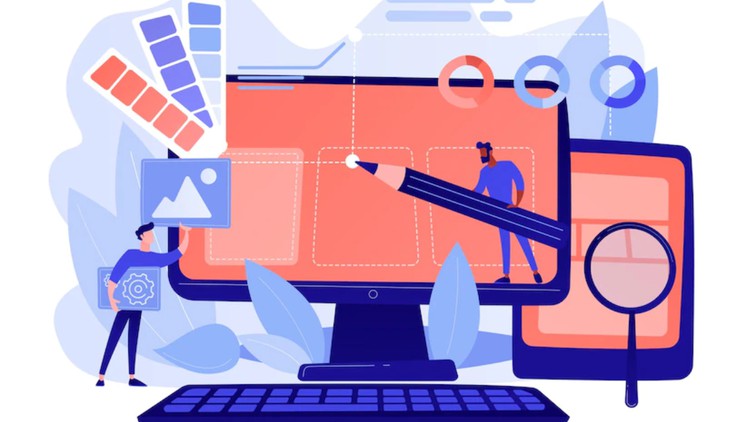
Become a front-end web designer. Learn to install WordPress themes and create pages, posts, blogs on WordPress website.
What you will learn
Grasp the basics of WordPress
Understand how to create a blog post on WordPress
Learn to install WordPress Themes
Learn how to create pages in WordPress
Analyze WordPress Dashboard
Description
A warm welcome to the WordPress for Beginners course by Uplatz.
What is WordPress?
WordPress is a powerful content management system with a range of innovative features. WordPress powers nearly one third of the world’s websites. With tools for everyone from personal bloggers to large corporations, this powerful site builder and content management system (CMS) aims to make it possible for anyone to create an online presence in minutes. The WordPress platform is flexible, scalable and always free to use. WordPress is an open source, free website creation tool written in the programming language PHP. It is licensed under General Public License, which allows anyone to not only use the software but also to modify it to suit individual needs and share those modifications with others. Open source software is publicly available and always free so that WordPress can be downloaded at any time or installed as part of a web hosting package. Because WordPress invites modification and improvement, it has the support of a large and growing community of designers, developers, and lovers of the software.
Getting started with a WordPress site is as easy as simply downloading a copy from WordPress website and installing it on a hosting platform, or using the WordPress installation feature that is offered by most web hosting providers.
Traditionally, WordPress was primarily a tool to create a blog, rather than more traditional websites. That hasn’t been true for a long time though because these days with changes to the core code, as well as WordPress’ massive ecosystem of plugins and themes, one can create any type of website with WordPress.
For example, not only does WordPress power a huge number of business sites and blogs, it’s also the most popular way to create an eCommerce store also.
Some of the different types of websites popular of being powered by WordPress are:
- Blogs
- Forums
- Business websites
- eCommerce marketplaces
- Portfolios
- Resumes
- Social networks
- Membership sites
- and the list continues..
Course Objectives
- Familiarize yourself with WordPress basics
- Upskill yourself with web designing with WordPress
- Learn UI and UX designing with WordPress
- Know how to develop websites efficiently with WordPress
- Design landing pages with WordPress
- Learn how to create WordPress pages, posts and blogs
- Get familiar with WordPress Dashboard
WordPress for Beginners – Course Syllabus
- WordPress Introduction
- WordPress Posting, Page, Blog
- WordPress Theme Installation and Dashboard Intro
- Page, Post, Codes, Contact
- WordPress Conclusion
Content