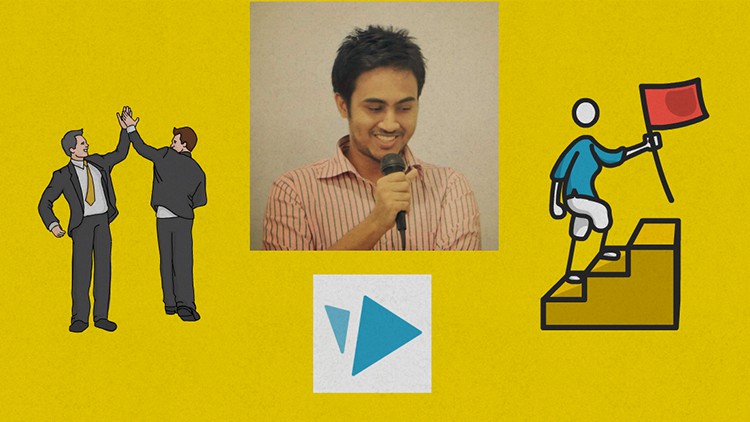
Create Your Own Whiteboard Animations In The Easiest Way With Step-By-Step Guideline
What you will learn
Create Professional Looking Whiteboard Animation
Master all of the tools of VideoScribe
Start a VideoScribe project from scratch
Make a whiteboard animation from start to finish
Students will be able to create an engaging whiteboard animation
You will be able to tell stories visually using whiteboard animations
And Much More
Description
Do you want to learn how to create your own whiteboard animations in the easiest way with step-by-step guidelines?
If your answer is ‘YES’ then you are in the right place!
In This online course will teach you how to create PROFESSIONAL WHITEBOARD ANIMATION with Sparkol VideoScribe Software. No need any previous experience!
Videoscribe is one of the most popular and easy to use whiteboard animation software. It’s widely used by Business/Website owners, Marketers, Youtuber and Small Business Owner to spread their products/services or presenting something. Also, used by online instructors who want to create high quality explainer and engaging videos to their students.
These videos are great for small businesses, startups, and even teachers.
The goal is to learn the basics of how to use VideoScribe, advanced techniques within the program, and finally to approach the designing of whiteboard animations with a more artistic eye.
Actually I have cleared all the Concept Step by Step, Because I believe that Your Satisfaction is My Success. I hope you are going to enjoy the course very much. So, stay connected for your best result.
Thank you very much for considering my course.
I wish you the best of luck.
Take Care.
Nafiul Alam Nayem
Content