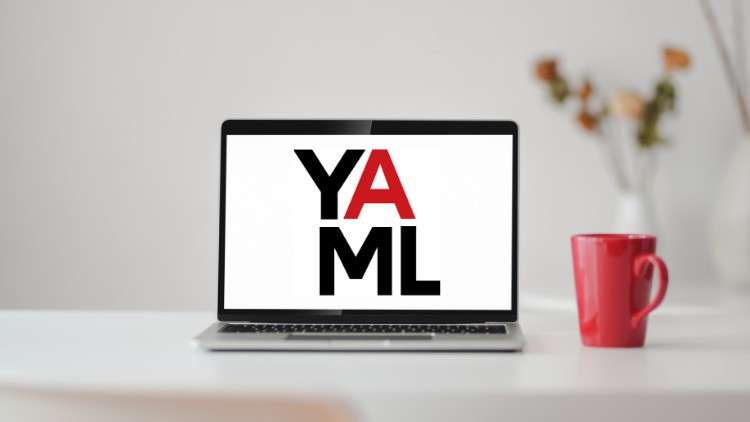
YAML, JSON, JSONPath tutorial for working with OpenAPI Specification, Swagger Tools, DevOps, Kubernetes – the list goes
What you will learn
Understand YAML and how it is different from JSON in usage.
Understanding the Basics of JSON, YAML and JSONPath
Getting Comfortable with Writing Manifest files in JSON and YAML And writing JSONPath Expressions
YAML advance concepts that covers Anchors, Alias, Overriding, Multi documents support, Writing Complex keys
Learning How to Convert XML to JSON, JSON to YAML and Vice Versa.
Description
YAML is one of the languages that has gained popularity in recent times. Applications such as OpenAPI, Swagger, DevOps, and Kubernetes use YAML to create human-readable configurations at a large scale. What is the key element in such integrations? You need to write YAML code so that it can be understood easily by developers. You will be learning about YAML language constructs from scratch in this course.
In this course, you will learn about JSON, YAML, and JSONPath.
- In the first part, you will learn about JSON. JSON is primarily used in web development, where the data is being stored and transmitted. This is slowly replacing the XML.
- Once you get comfortable with it, we will move on to the second part, which is YAML. YAML is primarily used in Tools such as Ansible and Kubernetes.
- Finally, in part-3, you will learn about JSONPath. JSONPath is used to extract a subset of data from JSON files. This is similar to SQL for relational Databases.
Topics Covered In This Course
- Understand YAML and how it is different from JSON in usage.
- Learn the various data types available including scalar and collection types.
- Understand the different YAML styles namely Block Style and Flow Style.
- Use advanced YAML features like Anchors, Sets, and Documents that help to create a rich YAML file.
- Use Directives to provide presentation details to YAML tools.
- Use Tags to avoid ambiguity and define custom types in a namespace.
- Create an OpenAPI document using YAML in Swagger Editor.
- Lots of activities to apply the learnings.
- and Many More!
More Reasons To Take This Course
- The scope of YAML usage is increasing in the computing field.
- YAML is the 1st choice among API developers while working with OpenAPIs.
- Get ahead of the curve and learn to configure applications using YAML with ease.
Who This Course Is For?
- Web Developers who work with APIs and web services that are based on OpenAPI standards.
- Software Developers, who work with Kubernetes to enable cloud computing for their applications.
- Engineers, who use DevOps to configure the Pipeline for CI/CD.
English
language
Content
Course Introduction
Welcome and About this Course
YAML – Getting Started
What is YAML
YAML vs JSON vs XML
Why Use YAML
YAML – Getting Familiar with YAML
YAML Tools
Comments in YAML
Key-Value Pairs in YAML
Writing YAML File And Validate YAML
Getting Started with YAML
YAML Basic Building Blocks
DataTypes in YAML
Scalar In YAMLs
YAML Objects and Arrays (Map & List)
String Style in YAML
Sequence in YAML
Dictionaries in YAML
YAML Basic Building Blocks
More Deep in YAML
Anchors in YAML
Inherit Properties or Merge Key in YAML
Complex Keys in YAML
More Deep in YAML
YAML Practical Real Examples
YAML Example | AWS Cloud Formation
YAML Example | Kubernetes
YAML Example | Azure Pipeline
JSON : Getting Started
Things You Should Know About JSON
JSON Syntax
JSON Array
JSON Data Types
JSONPath : Getting Started
JSONPath Overview
JSONPath Object
JSONPath JSON Array
JSONPath ArrayRange
JSONPath Conditional Operations