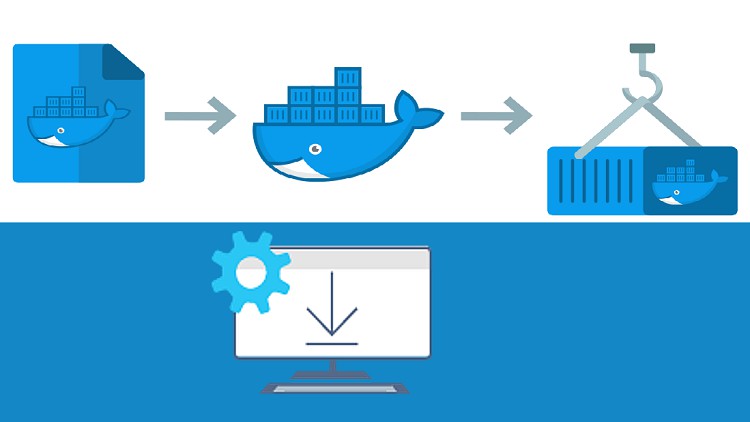
Software Containerization with Docker plus review of Virtualization. Pack & Distribute Apps with Docker Container tech
What you will learn
Understand the concept of software containerization
Understand Virtualization and what a Hypervisor is
Learn how to automate creation of docker containers with bash shell
Learn how to run, inspect, and operate docker containers using CLI
Description
Software Containerization with Docker plus a review of Virtualization, Hypervisors, and virtual machines. Pack & distribute software applications with docker container technology.
What is software containerization and how does it work? In this course, you will learn about what software containerization is, the different types of software, and how to use a hypervisor to run virtual machines.
Course Summary:
- What is software containerization?
- Types of software in the containerization context
- Software Virtualization and Virtual Machines
- Virtualization Lab – Installing a Virtual Machine (Ubuntu Linux) on a Hypervisor (Linux Virtual Box)
- Creating a Simple Python Flask Application
- How to create an HTML web app with Python Flask Framework
- Docker Bash Script -Create and Start a Docker Container with a bash script
- Running and Inspecting a docker container
- Docker Container CLI Operations
You will learn:
We will start by discussing what software containerization is and why it is important in modern software development and deployment. The course includes a review of different types of software and how they are used in different software containerization scenarios.
Next, we will delve into the topic of software virtualization and virtual machines. You will learn about the different types of hypervisors and how they are used to create and manage virtual machines. We will also go through a hands-on lab where you will learn how to install a virtual machine on a hypervisor.
We will then move on to creating a simple Python Flask application and an HTML web app using the Python Flask framework. You will learn about the basics of the Flask framework and how to use it to create web applications.
Next, we will cover the topic of Docker and how to create and start a Docker container using a bash script. You will learn about the different commands and options available in Docker and how to use them to manage containers. Finally, we will cover how to run and inspect a Docker container, as well as how to perform various CLI operations on a container.
By the end of this course, you will have a solid understanding of software containerization and how to use virtualization and Docker to create and manage software containers.
Content