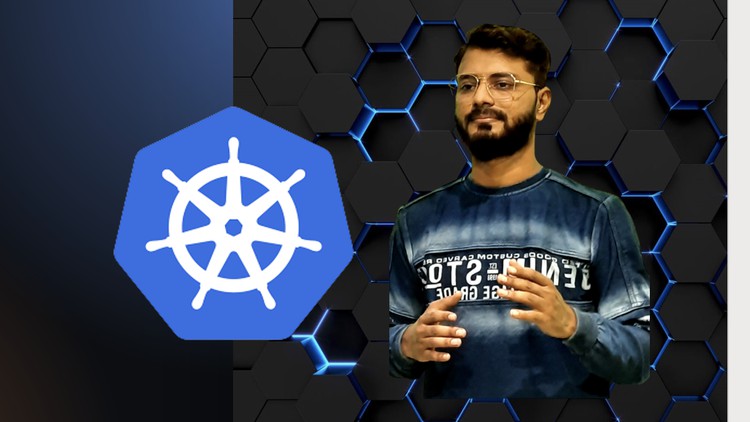
Pure Hands-on Questions With Solutions – Tips To Attempt & Approach To Questions
What you will learn
Real CKA Exam Questions which will help students to prepare for the exam
Solutions to real CKA Exam Questions
Pure Hands-on Lab
Approach to attempt the exam
How to score well in the exam
Description
“Real CKA Exam Questions – Certified Kubernetes Administrator” – is a course designed with curated questions which has appeared in the CKA Exam and has high probability of appearing in the exam. With every question, the solution is provided along with tips to attempt the questions.
All topics are tried to covered which are most important with respect to exam.
Questions/Topics Covered:
Question 1 – Create a new pod called web-pod with image busybox. Allow the pod to be able to set system_time. The container should sleep for 3200 seconds.
- Question 2 – Create a new deployment called myproject, with image nginx:1.16 and 1 replica. Next upgrade the deployment to version 1.17 using rolling update. Make sure that the version upgrade is recorded in the resource annotation.
- Question 3 – Create a new deployment called my-deployment. Scale the deployment to 3 replicas. Make sure the desired number of pods is always running.
- Question 4 – Deploy a web-nginx pod using the nginx:1.17 image with the labels set to tier=web-app.
- Question 5 – Create a static pod on node01 called static-pod with image nginx, and ensure it is recreated/restarted automatically in case of any failure.
- Question 6 – Create a pod called pod-multi with two containers:
- Container 1 – name: container1, image: nginx
- Container 2 – name: container2, image: busybox, command: sleep 4800
- Question 7 – Create a pod called test-pod in the “custom” namespace belonging to the test environment (env=test) and backend tier (tier=backend). Image: nginx:1.17
- Question 8 – Get the node node01 in JSON format and store it in a file at ./node-info.json.
- Question 9 – Use JSON PATH query to retrieve the osImages of all the nodes and store it in a file “all-nodes-os-info.txt” at the root location. Note: The osImages are under the nodeInfo section under the status of each node.
- Question 10 – Create a Persistent Volume with the given specification:
- Volume Name: pv-demo
- Storage: 100Mi
- Access modes: ReadWriteMany
- Host Path: /pv/host-data
- Question 11 – Worker Node “node01” is not responding. Debug the issue and fix it.
- Question 12 – Upgrade the Cluster (Master and worker Node) from 1.18.0 to 1.19.0. Make sure to first drain both nodes and make them available after the upgrade.
- Question 13 – Take a backup of the ETCD database and save it to “/opt/etcd-backup.db”. Also, restore the ETCD database from the backup.
- Question 14 – Create a new user “ajeet”. Grant him access to the cluster. User “ajeet” should have permission to create, list, get, update, and delete pods. The private key exists at location: /root/ajeet/.key, and the CSR is at /root/ajeet.csr.
- Question 15 – Create a Nginx pod named dns-resolver using the image nginx, expose it internally with a service called dns-resolver-service. Check if the service name is resolvable from within the cluster. Use the image busybox:1.28 for DNS lookup and save the result in /root/nginx.svc.
- Question 16 – A pod “appychip” (image=nginx) in the default namespace is not running. Find the problem and fix it to make it running.
- Question 17 – Create a ReplicaSet (Name: appychip, Image: nginx:1.18, Replica: 4). There is already a Pod running in a cluster. Make sure that the total count of pods running in the cluster is not more than 4.
- Question 18 – Create a Network Policy named “appychip” in the default namespace. There should be two types, ingress and egress. The ingress should block traffic from an IP range of your choice except for some other IP range. It should also have namespace and pod selectors. Ports for the ingress policy should be 6379. For egress, it should allow traffic to an IP range of your choice on port 5978.
English
language
Content
Real CKA Exam Questions With Solutions
Part 1 – Create Pod & Deployment With Given Scenarios
Part 2 – Static Pod, Deployment, Replicas
Part 3 – Namespaces, Multi-Container Pod, Fetch Nodes Information in JSON
Part 4 – Debugging Node Not Responding, Persistent Volume & JSON Path Query
Part 5 – Upgrade the Cluster (Master and worker Node) from 1.18.0 to 1.19.0
Part 6 – ETCD Backup & Restore
Part 7 – Creating User and CSR – Giving Permission to User
Part 8 – Service DNS Resolution
Part 9 – Fixing a Pod in Error & Maintaining Number of Pod with Existing Pods
Part 10 – Creating Network Policy Based on Given Scenario
CKA Tips & Tricks