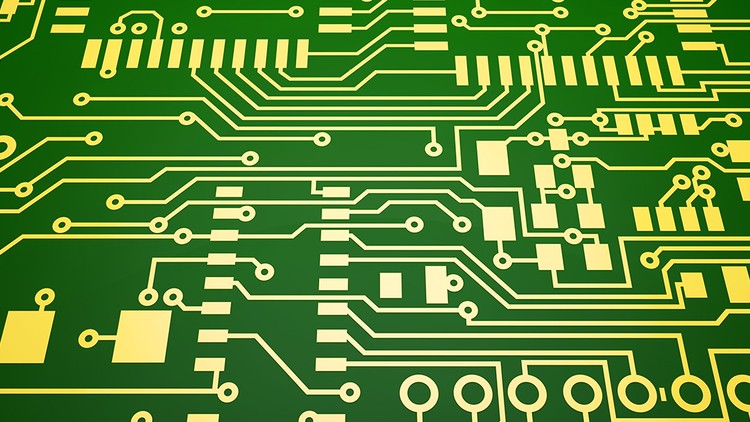
Learn EAGLE is simple steps
What you will learn
Learn how to design a PCB in EAGLE
English
language
Content
Introduction
Introduction
Basic Tools
Add and Move components
Copy and Delete components
Names and Values of Components
Smash and Replace components
Making a Schematic
Schematic
Label of Signals
Making the Board
Switch to Board View
Grid and Dimension
Board Layout
Add Text
Ground Pour
Dimensions
Final Steps
DRC and ERC
Gerber Files
Some tools in Details
Grid
Layers
Bus
Making Mounting Holes