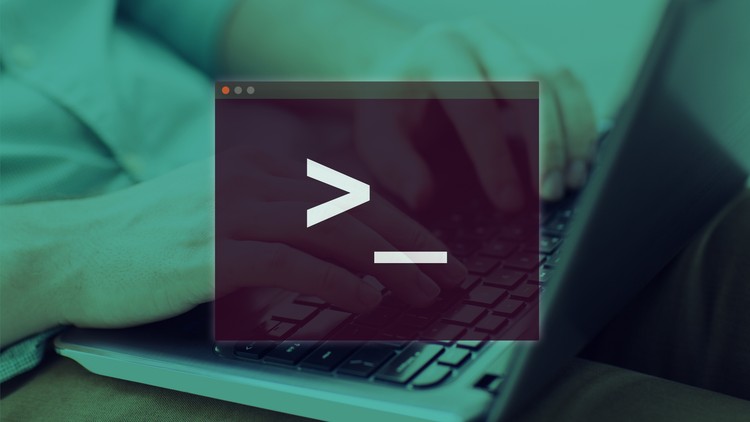Navigate the Linux command line
Execute Linux commands
Understand Open Source Software
Establish file system security
Run commands as standard and elevated users
Identify different Linux distributions
Let me guide you though each of the objectives outlines for the LPI Linux Essentials exam and get your foot in the door for you dream Linux career.
My name is Andrew Mallett and I am the Urban Penguin who has been teaching LInux now for decades including over 800 video on Youtube. Covering each of the objectives in the detail that you will need to pass the exam with additional steps on setting up VirtualBox. I will not leave you wanting.
Get Instant Notification of New Courses on our
Telegram channel.
You will learn mainly though demonstrations and we have close to 8 hours of screen-share demonstrations and clear instructions for you to follow. So if you are looking to make your first steps in learning LInux for a career then you will not go far wrong with this course
Introduction
Welcome
Course Outline
What is Linux Essentials
What you will need
Installing VirtualBox onto Windows
Install Ubuntu into VirtualBox
Install Guest Additions
Using the Raspberry Pi
Summary
Linux Evolution and Popular Operating Systems
Introduction
Open Source Software Philosophy
Popular Linux Distrubutions
Embedded Linux Systems
Evolution of Linux
Summary
Major Open Source Software
Introduction
Desktop Applications
Using LibreOffice
Using Thunderbird Email Client
Web Browsers in Linux
Creating Graphics with GIMP
Server Applications
Linux Web Servers
Database Servers with MySQL
Samba and NFS File Servers
Development Languages in Linux
Programming in C
Programming with Java
Scripting with BASH
Scripting with PERL
Scripting with Python
Software Management
Open Source Software
Summary
Understanding Open Source Software and Licensing
Introduction
Open Source Licensing
Open Source Organizations
Business Models
Summary
ICT Skills and Working in Linux
Introduction
So what do your need to know?
Desktop Skills
Using the Command Line Interface
Managing User Passwords
Where is Linux Used
Activity: Research Where Linux is Used
Summary
Command Line Basics
Introduction
Welcome to the Command Line
Command Line Syntax
BASH Variables
Shell Quoting
Quoting Gotchas
File Globbing
BASH History
Command Line Quiz
Summary
Using the Command Line to get Help
Introduction
What Help is Available
Command Line Help
Using MAN pages
Using INFO pages
System Documentation
Command Line Help Quiz
Summary
Using Directories and Listing Files
Introduction
The Linux File System
It all started with ls
All Change: Using cd
Knowing the dot and dot dot Directories
The Home Directory and the Tilde
Activity: Changing Directories
Summary
Copying, Deleting Moving and Renaming Files
Introduction
File Types in Linux
Copy Files with cp
Move and Rename with mv
Create Files and Directories
Delete Files and Directories
Managing Files Quiz
Summary
Archiving Files from the Command Line
Introduction
What will we be doing?
Using the command tar
Zipping files with compession programs
Combine tar and gzip into the one operation
Activity: Backup $HOME
Summary
Searching and Extracting Data from Files
Introduction
Let me get you excited
Command Line Pipes
File Redirection
Simple Regular Expressions
Examples
Activity: Search Files
Summary
Turning Commands into Scripts
Introduction
Why are Scripts so Important
A Script Start with a Shebang!
Creating, Naming and Executing Scripts
Variables in Scripts: Forking and Sourcing
What IF: Using Conditional Expressions
Groundhog Day: Using For Loops
Prompting Users and While Loops
Activity: Create Shell Script
Summary
Choosing and Operating System
Introduction
Compare Operating Systems
Linux Support and Release Models
Do I need a GUI
Summary
What’s in my Box
Introduction
Linux and Hardware
Hardware Architecture
Device Drivers
Disks and Partitions
Are you Busy?
Activity: List Drives
Summary
Where’s my Data
Introduction
The FHS: The Linux File System Standard
Monitoring File Systems
Log Files
Finding your Data
Summary
Networking Linux
Introduction
What do we Mean by Networking in Linux
Displaying IP Addresses
Displaying Route Tables
DNS: Computers vs Humans
Test Name Resolution
Activity: List Network Configuration
Summary
Linux User Types and Access Levels
Introduction
User Types
Account Databases
Who Am I
Raise Privileges
Summary
Create Users and Groups
Introduction
Do we Really Need Users
Creating Users
Creating Groups
Populating Groups
Managing Passwords and Shadow Data
Monitoring Login Activity
Activity: Creating Users and Groups
Summary
Managing File Permissions and Ownership
Introduction
File Permissions
Viewing File Permissions
Understanding File Permissions
Setting Permissions
Setting File Ownership
Quiz: File Permissions and Ownership
Summary
Special Files and Directories
Introduction
Temporary Directories
Symbolic Links
Quiz: Temporary Directories and Links
Summary
What Now?