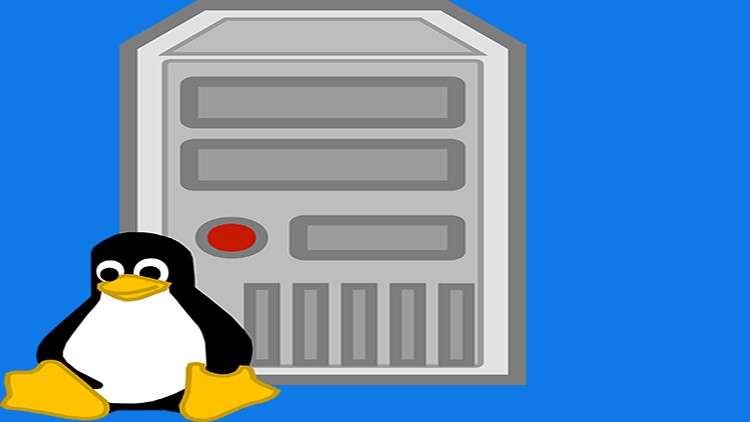
Learn Linux command line skills and professional Shell Scripting skills
What you will learn
Master Linux Basics starting with a Linux Mint installation and setting up accounts and permissions
Achieve mastery of the Linux Command Line
Learn Enterprise-level Shell Scripting
Learn about various utilities such as Awk, Grep and Sed
Learn to schedule and automate tasks using Cron
Gain mastery over Shell Scripting by working on real-world scenarios
Completing a real-world Enterprise level project with professional coding standards
Description
This course covers the following topics:
- Installing VirtualBox and Linux Mint – Covers the basic installation to get you up and running for this course.
- Editors – Vi and Notepad++. Discussion of the command based Vi Editor and some regular editor options.
- Account Management – Root, Sudo, Admin and Regular users.
- File and Directory Permissions – Permissions on Files and Folders. User, Group and Others.
- Linux Commands – File and Directory Commands, User Info Commands, Networking Commands, SSH and File Transfer Commands, Disk Commands, Security Commands, Archiving Commands, Search Commands, Installation Commands
- Vi Editor – Commands frequently used in the Vi Editor.
- Shell Expansion – Brace expansion, Tilde expansion, Parameter expansion, Command substitution, Arithmetic expansion, Process substitution, Word splitting, Filename expansion, Quotes.
- Basic Shell Scripting – Fundamentals of Shell Scripting.
- Braces, Brackets & Parentheses – Evaluation of Expressions.
- File Descriptors – Std Input, Std Output & Std Error
- Iterations – While loops, For loops, Until loops
- Conditionals
- Case Statements
- IF Statements
- Regular Expressions – Use of Regular Expressions in Pattern Matching.
- Arrays
- AWK – Use of AWK to extract and format data.
- SED – Use of SED to perform search and replace functions.
- Grep – Use of Grep to search for patterns of data.
- Utilities – Cut, Sort and Uniq
- Cron Scheduling – Perform automated batch processing.
- Processing Input and Output
- Master Script – 5hrs of content covering different areas of Corporate Shell scripting
English
language
Content
Introduction
Course Overview – What to expect
Course Material
How to take this Course
Motivation – Why push yourself to complete this course?
Software Installation
Installing Oracle VirtualBox and Linux Mint
Editors
Vim & Notepad++
Account Management
Users – Roles and Management
User Roles and Management
Permissions
File and Directory Permissions – Part 1
File and Directory Permissions – Part 2
Permissions
Linux Commands
Linux Commands – Part 1
Linux Commands – Part 2
Linux Commands – Part 3
Commands
Vim Commands
Vim Commands
Vim Commands
Shell Expansion
Shell Expansion
Shell Expansion
A Basic Shell Script
Basic Shell Scripting – Part 1
Basic Shell Scripting – Part 2
Basic Shell Scripting – Part 3
Basic Shell Scripting
Braces, Brackets & Parentheses
Evaluating Expressions with Braces, Brackets & Parentheses
Braces, Brackets & Parentheses
File Descriptors
File Descriptors
File Descriptors
Shell Scripting
Iterations
Iterations
Conditionals – IF Statements
IF Statements
Conditionals – Case Statements
Case Statements
Regular Expressions
Arrays
Arrays
File Processing
Awk – Overview & Variables
Awk – Pattern Matching
AWK Variables
Sed
Sed
Grep
Utilities – Cut, Sort & Uniq
Scheduling Jobs
Cron
Processing Input and Output
Getopts
Processing Input
Processing Output
An Enterprise Level Shell Script
An Enterprise-level Shell Script – Part 1
An Enterprise-level Shell Script – Part 2
An Enterprise-level Shell Script – Part 3
An Enterprise-level Shell Script – Part 4
An Enterprise-level Shell Script – Part 5
An Enterprise-level Shell Script – Part 6
An Enterprise-level Shell Script – Part 7
An Enterprise-level Shell Script – Part 8
An Enterprise-level Shell Script – Part 9
An Enterprise-level Shell Script – Part 10
An Enterprise-level Shell Script – Part 11
Next Steps
Enhancing your skills
Updating your Resume