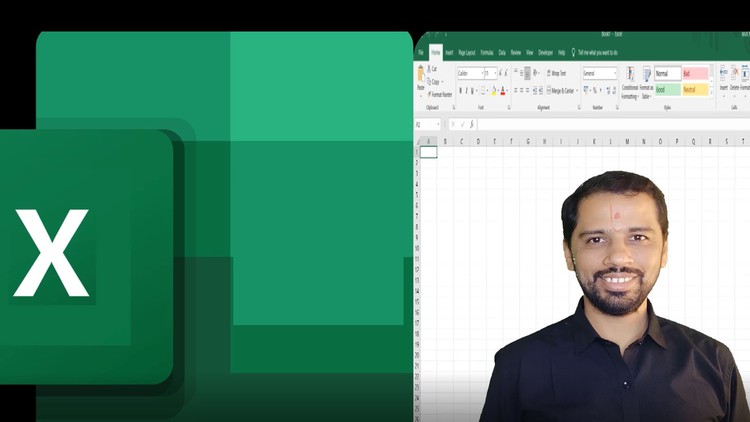
Pivot from basic to Pro
What you will learn
Use Pivot table like Pro
Description
If you are a beginner or have very basic knowledge of excel and want to upgrade your knowledge that assist in getting some insights from your data to analyse and make decisions, this course is for you.
This course is designed using Excel 2016 and it works well for all the above version as well as 2010+. However, I would recommend to use Excel 2016 or above to learn this course.
English
language
Content
Introduction
Introduction – Why Pivot ?
Raw Data for Practice
Pvot from Begineer to Pro
Lets Begin
Some more with Pivot
Most common mistakes – Part 1
Auto Refresh and Most Common Mistakes – Part 2
Number format – All at Once
Using FIlters and Column box
Removing grand totals
Extracting report details in to seperate table
Adding Percentage summary
Displaying null rows
Top 10 option and Sorting
More features part – 1
Playing with dates – Grouping and Ungrouping
More features – part – 2
Bonus
Using Slicer
Want to learn more?
What more on your way