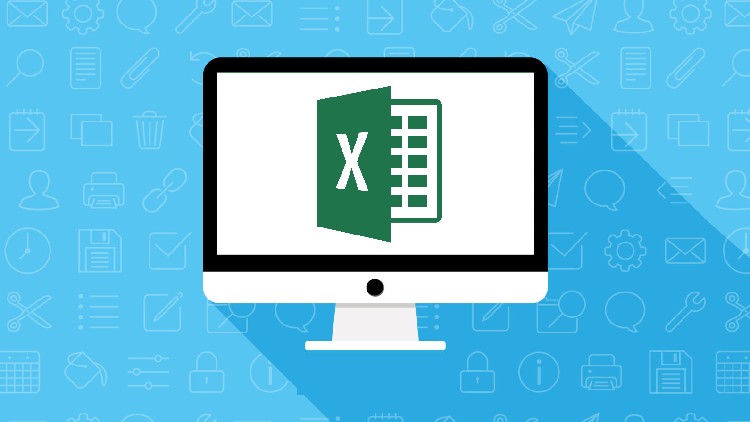
Learn some of the basics of excel from scratch
What you will learn
Basics Of Excel
Creating Beautiful Data
Working With Cells
Working With Row,Column & Table
Working With Fomulas & function
working with charts & Graphics
Analyzing Different Data & Appendixes
Programming With VBA
Advanced Excel
Description
Microsoft Excel is a spreadsheet software application used to store, organize, and analyze data. It was released in 1985 and has grown to become arguably the most important computer program in workplaces around the world. In business, any function in any industry can benefit from those with strong Excel knowledge.
Excel is a powerful tool that has become entrenched in business processes worldwide—whether for analyzing stocks or issuers, budgeting, or organizing client sales lists. Designed to provide an in depth insight into all your data, Microsoft Office Excel allows you to layout your text data in spreadsheet or workbook format. Excel spreadsheets and workbooks can be used to bring information and data from various files and locations to a single destination, for them to be crunched and analysed on a single file
In this course, you will learn the fundamentals of Excel and become an effective user. The target audience for the course are those who have never used Excel before and those who are beginner level users. You would need a copy of Microsoft Excel for Windows since you will be practicing along with the course. I use Excel 2013 for Windows in the videos but any version with Excel 2007 for Windows or later would work. Your professional instructor will talk you through Excel features, starting with the basics, from creating files to editing existing documents. You’ll start with creating a new workbook and entering text and numbers, moving onto saving and printing your documents.
Content