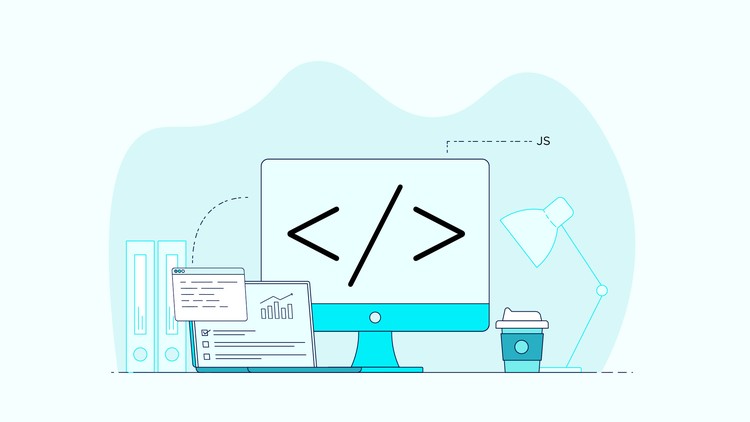
Automate your Web Browser and any Web App
What you will learn
Automate your Web Browser
Automate any Web App or Web Site
Description
Learn how to automate a web browser with Python.
You’ll be able to make programs that use any web app or web site. In this course you’ll learn how to control the web browser complete from code! That including clicking buttons, typing in text fields, clicking links and all the other things you can do with a web browser.
Note➛ Make sure your 𝐔𝐝𝐞𝐦𝐲 cart has only this course you're going to enroll it now, Remove all other courses from the 𝐔𝐝𝐞𝐦𝐲 cart before Enrolling!
All example programs are included so you can try them out yourself.
English
language
Content
Introduction
Introduction
Selenium IDE
Install Web Driver
What is a Web Driver?
Important Note
Ubuntu Linux: Selenium with Firefox
Lecture Notes: Ubntu Linux Selenium with Firefox
Ubuntu Linux: Selenium with Chromium
Lecture Notes: Chromium on Ubuntu
Mac OS X: Selenium with Firefox
Lecture Notes: Firefox on Mac OS X
Mac OS X: Selenium with Chromium/Chrome
Lecture Notes Chromium on Mac OS X
Windows: Selenium on Windows
Basic
Getting Started
Selenium Browser
Take Screenshots Automatically
Button Click
Text Input
Get element text
Locate elements by XPath
What is XPath?
XPath in Firefox
XPath in Chrome
More Selenium
Get Links from Webpage
Radiobuttons
Dropdown
Checkox
Table
Tabs
Locate elements by css selector
css path firefox
css selector chrome