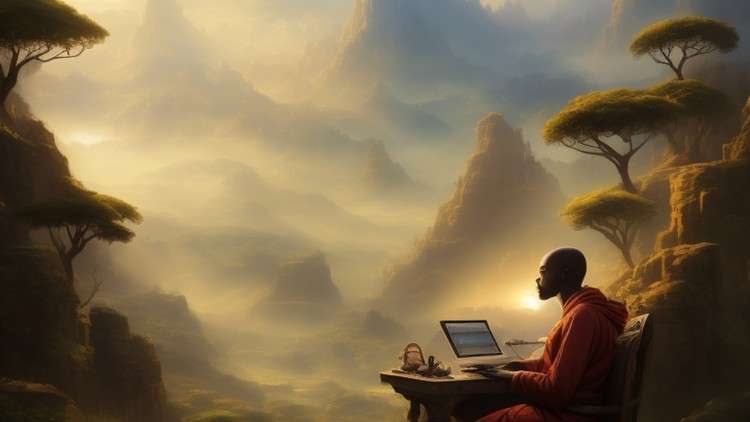
Data Visualization Mastery: Matplotlib, Plot Types, Exploratory Analysis, and Multi-Panel Figures
What you will learn
Recall and describe the fundamental types of plots, such as line plots, scatter plots, bar charts, and histograms, that can be created using Matplotlib.
Apply Matplotlib concepts to explore and analyze datasets visually, effectively using various types of plots to identify data patterns, trends, and outliers.
Analyze complex data by creating multi-panel figures and subplots in Matplotlib, facilitating comparisons and presentations of data from different perspectives.
Complete a data visualization project using Matplotlib.
Description
Are you eager to unlock the power of data visualization with Python? If so, our comprehensive Udemy course, “Mastering Data Visualization with Matplotlib,” is the perfect choice for you. In today’s data-driven world, effective data visualization is a crucial skill, enabling you to explore, analyze, and present data insights with clarity and impact.
Learning Outcomes:
- Recall and describe fundamental plot types: Our course begins by teaching you the fundamental types of plots that Matplotlib offers, such as line plots, scatter plots, bar charts, and histograms. You’ll not only learn to create these plots but also understand when and why to use each type for effective data representation.
- Apply Matplotlib concepts for data exploration: With the knowledge gained, you’ll delve into real-world datasets, using Matplotlib to visually explore and analyze data. You’ll discover how to identify patterns, trends, and outliers, ensuring you can make data-driven decisions with confidence.
- Analyze complex data with multi-panel figures: As your skills progress, you’ll master the art of creating multi-panel figures and subplots using Matplotlib. This capability allows you to compare and present data from different perspectives, making it a valuable asset for data analysis, presentations, and publications.
- Complete a data visualization project: By the end of this course, you will have the practical experience to tackle a comprehensive data visualization project using Matplotlib. This hands-on project will consolidate your skills and provide you with a strong portfolio piece to showcase your expertise.
Intended Audience:
This course is designed for learners who are keen to explore the realm of data visualization using Python. It caters to those interested in pursuing projects related to data visualization, data analysis, and even machine learning. Whether you are a data enthusiast, a student, a professional, or a business owner, this course will equip you with the skills you need to excel in the data-driven world.
Content