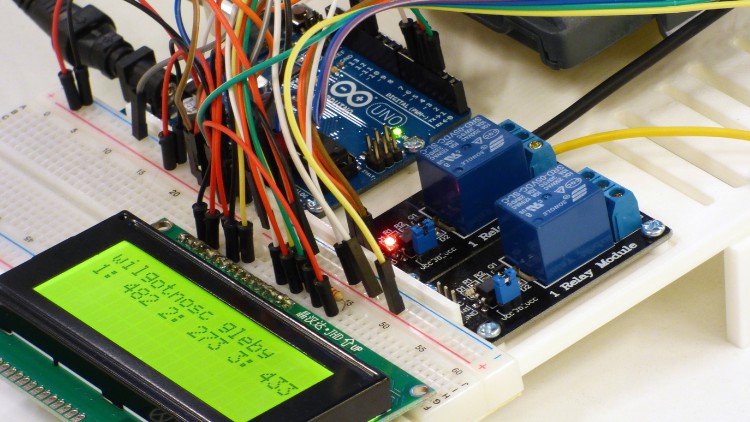
Master Arduino with Practical Approach from scratch and start making Arduino Based Projects
What you will learn
Easily learn Arduino by making your own projects
Learn how to use the Arduino software (IDE) and how to install hardware devices
you’ll learn How to install your Arduino development environment on your computer.
learn to use LEDs, buttons, switches, and sensors with the Arduino software.
learn about this popular platform and get started with electronics prototyping.
learn how to code in Arduino
Description
If you are looking to get started with Arduino, or want to brush up on your skills, then this is the course for you. The Learn Arduino Practical Approach course provides a comprehensive overview of the basics of Arduino programming and how to use it in creative ways. In addition, this course provides an introduction to c programming, basic electronics concepts, and how to implement this knowledge with Arduino.
Arduino is an open-source electronics prototyping platform based on flexible, easy-to-use hardware and software. It is a popular microcontroller that can be used for a variety of purposes, ranging from controlling simple devices to creating sophisticated embedded systems. This course will teach you how to use Arduino in practical ways, from setting up your development environment to writing code that interacts with external hardware. By the end of this course, you’ll be able to create your own projects and make things happen with Arduino!
- Getting more technical understanding of the Arduino hardware
- C Programming the hardware
- Basic electronics
- Getting your Arduino to talk to things like LEDs, motors, sensors, and more
- Advanced electronics controlling external devices with a variety of sensors and actuators
What you will learn by day!
- Simulate Arduino Boards and Test Your Code +Start Testing
- Arduino vs PIC microcontrollers vs Raspberry Pi
- Make Your Own Arduino Board at Home
- Connect and Interface Raspberry Pi with Arduino
- Arduino Web Control: Step By Step Guide
- Arduino Bluetooth
- Arduino Radar
- Arduino + Processing Code Version
- Practical Assembly
- Arduino Motion Detector: Step By Step Guide
- Arduino Weather Station
- Automatic Irrigation System with Arduino
- Arduino Alarm Clock Using a Real-Time Clock and LCD Screen
- Arduino Wireless Power Transmission
- Arduino Multicolor RGB LED Lamp Controlled Using Bluetooth
Why you should take this course?
- Easily learn Arduino by making your own projects
- Learn how to use the Arduino software (IDE) and how to install hardware devices
- Create your own cool projects!
- Learn how to connect Raspberry Pi and Arduino the software and hardware parts and why it’s useful
- Make your own Arduino Web Control and start Controlling any device that you imagine using A Simple Webpage and Arduino
- Control Your World and Surrounding using Your Own smartphone in this Step by Step Guide that Will Make Your Life Easier
- Create your Own Radar using Arduino and get a Green Map Showing Objects on your own Screen in no time
- Make your own Arduino Motion Detector and start Catching Intruders, Control devices, and lots more Cool Applications
- Create your own weather station using Arduino and get Temperature, Humidity, and Time at your own home in no time
- Learn how to Make your own Automatic Irrigation System and stop wasting time checking your Soil manually and Start Automating Life
- Learn to make your own Arduino Alarm Clock and set the Alarming time and interact with Time and Date efficiently and effectively
- Learn to make your own Arduino Wireless Power Transmission Project and Learn the Principles behind Wireless Power
- You will learn How to Interface Arduino With a Mobile App via Bluetooth and Control RGB Multicolor LEDs
Course Benefits:
- Make Your Ideas Happen.
Arduino software is easy to use, making it a great way for anyone with an interest in electronics and coding to bring their projects to life. Once you’ve completed this course, you’ll be able to create your own Arduino-based gadgets and devices, using the skills and knowledge you’ve gained.
- Create Your Own Projects
You will learn how to use Arduino software and develop your own projects. This course is a practical approach to learning Arduino, so you can get started quickly and easily.
- Endlessly Expandable.
The Arduino software is constantly being updated, which means that there are always new ways to modify and customize your projects. Plus, the community of Arduino users is always expanding, so you can always find help and support for your project goals.
No experience is required, and all you need is an Arduino and a few simple electronic components
This course is designed for anyone interested in Arduino with zero background knowledge.
Content