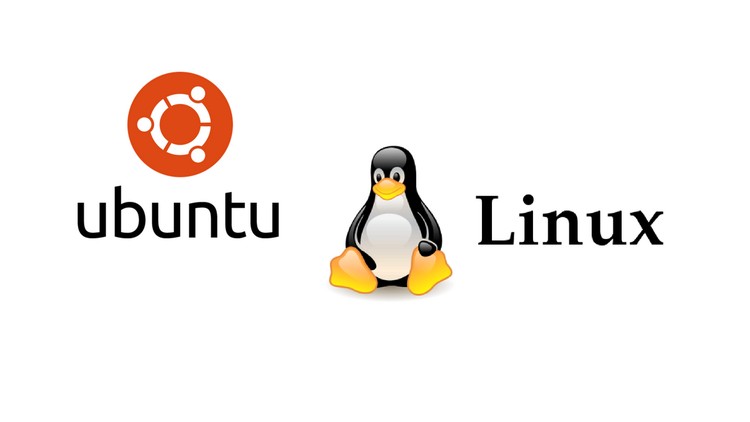
Learn how to install Ubuntu Linux on a virtual machine with custom partitioning
What you will learn
How to install Ubuntu Linux on a virtual machine and also do custom partitioning
How to install Ubuntu Linux on virtual machine for learning/testing purposes
How to create custom partitions for Linux installation
For Linux students who want to install Linux on their windows or mac OS
For beginners who want to learn and try out Linux, especially Ubuntu Linux
If you want to install Linux, but not sure how, this course is for you
Description
Perfect for Beginners/Students but also useful for advanced users.
You don’t need to install Linux on your physical machine to try it out. You can safely install Ubuntu Linux on a virtual machine without any risks, and learn & test that way.
You will learn how to install Ubuntu Linux on a virtual machine, using Oracle VirtualBox.
The course covers how to install Ubuntu Linux, how to create custom partitions for the installation, and there is a brief overview at the end of how to setup your Desktop environment post-installation.
The installation of Ubuntu Linux on a virtual machine is almost exactly the same as on a physical harddisk/pc, therefore this course can be used to help you install Linux on your physical harddisk/pc/laptop.
Please don’t forget to rate my course, and you’re welcome to send me any questions too. I will be happy to answer them.
Content