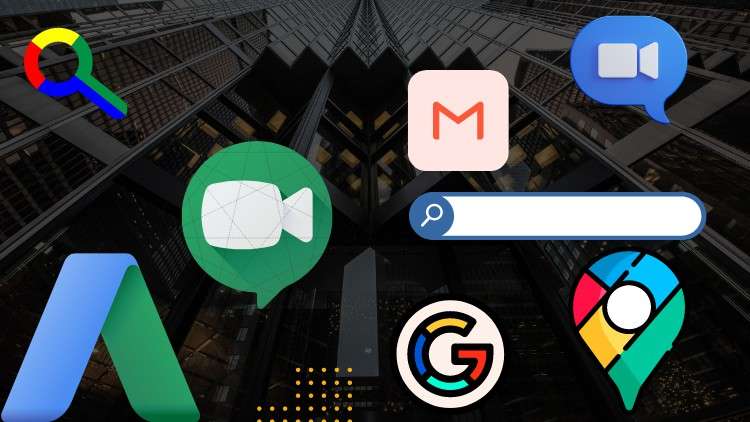
Unlocking Seamless Virtual Learning and Collaboration with Google’s Powerful Tools
What you will learn
Efficient Virtual Collaboration: Students will learn how to leverage Google Meet for seamless online meetings, fostering efficient communication
Digital Classroom Management: The course covers the use of Google Classroom, enabling students to navigate the platform effectively, submit assignments
Interactive Learning: Students will discover how to use Google Meet’s interactive features to enhance virtual class participation
Assignment Submission and Feedback: The course will teach students how to submit assignments through Google Classroom
Virtual Office Hours: Participants will understand how to utilize Google Meet for virtual office hours, allowing them to seek help
Resource Management: The course will cover strategies for organizing and managing resources effectively within Google Classroom
Description
In today’s dynamic educational landscape, mastering online collaboration is not just a skill but a necessity. This comprehensive course is your key to harnessing the full potential of Google Meet and Google Classroom, empowering you to create engaging virtual classrooms and collaborative environments effortlessly.
Why Enroll in This Course?
- Effortless Virtual Engagement: Dive into the world of Google Meet, where we unravel the secrets to hosting engaging virtual meetings, dynamic discussions, and interactive sessions. Say goodbye to digital disconnection and hello to vibrant online learning environments.
- Seamless Classroom Management: Navigate the Google Classroom platform like a pro! From assignment submissions to class discussions, you’ll discover the art of seamless digital classroom management, saving time and enhancing the learning experience.
- Empowering Educators: For educators, this course is a game-changer. Elevate your teaching strategies with innovative techniques for virtual instruction, harnessing the power of Google Meet and Google Classroom to create impactful lessons that resonate with your students.
- Student-Centric Learning: Students, this is your passport to academic success in the digital age. Learn how to navigate Google Classroom effortlessly, submit assignments with ease, and actively participate in virtual classrooms. Your education, your way.
- Real-world Corporate Collaboration: For professionals and corporate trainers, discover how Google Meet and Google Classroom can revolutionize your training programs. Foster team collaboration, host virtual workshops, and keep your workforce connected and engaged.
- Parental Involvement Made Easy: Parents, stay actively involved in your child’s education journey. Learn how to navigate Google Classroom, understand your child’s virtual classroom dynamics, and communicate effectively with educators through Google Meet.
Get ready to unlock the doors to a world of seamless virtual learning and collaboration. Join us on this exciting journey, where technology meets education, and empower yourself with the skills needed to thrive in the digital era.
English
language
Content
Introduction
Introduction
Basic Panel of Google Meet
Voice and Video
How to add captions or subtitles in different languages?
How to represent your screen in a smart way?
Creating a link for an upcoming meeting
Raising and Lowering Hand
Record a session on Google meet
How to use a whiteboard?
How to change the layout and picture?
Change Background in Google Meet
Importance of Host Management in Google Meet
How to add or remove people in Google Meet?
Google Classroom
Jamboard and Revision