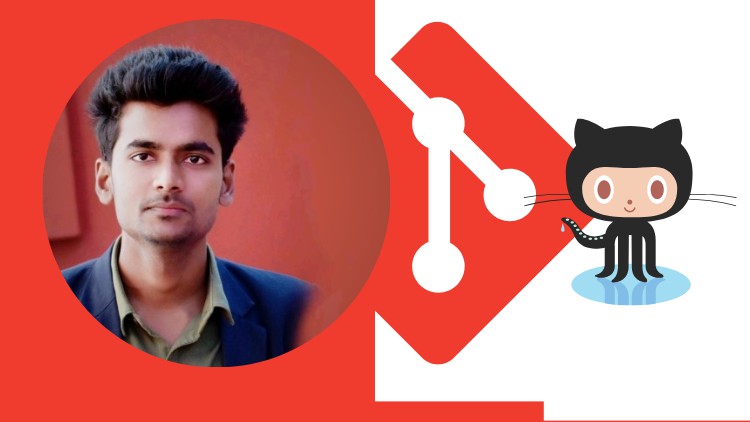
Master Version Control and Collaboration in Software Development with Hands-On Practice and Expert Insights
What you will learn
Students will learn the fundamentals of version control with Git, including how to create a repository, track changes, and collaborate with others.
Students will become proficient in using Git’s command-line interface to manage their code and repositories.
Students will learn how to use Git’s graphical user interface tools, including GitKraken and Sourcetree, to simplify their workflow.
Students will learn how to use Git with popular integrated development environments (IDEs), such as Visual Studio Code and IntelliJ IDEA.
Students will learn how to work with remote repositories and collaborate with others using Git and GitHub.
Students will learn best practices for branching, merging, and resolving conflicts in Git.
Students will learn how to leverage Git’s tagging and release management features to manage software releases.
Students will learn how to use GitHub’s issue tracking and project management tools to organize their work.
Students will learn how to use GitHub’s continuous integration and deployment (CI/CD) features to automate their software development pipeline.
Students will learn from a powerful lecture by Umesh Sah, an ethical hacker, about how to use Git and GitHub securely and protect their code and repositories.
Students will learn Git and GitHub in Hindi language.
Description
Welcome to “Master Version Control and Collaboration in Software Development with Hands-On Practice and Expert Insights” by Umesh Sah, a cyber security analyst, and certified ethical hacker.
This comprehensive course is designed to teach you the fundamentals of Git and GitHub, even if you are a complete beginner. The course is taught in Hindi, making it accessible to a wider audience of students more comfortable with the language.
With Git and GitHub, you will learn how to effectively manage version control and collaboration in software development, which are critical skills for success in the industry. The course includes a series of lectures and practical exercises that will guide you through the core concepts and features of these powerful tools.
In addition to the hands-on practice, you will also benefit from expert insights from Umesh Sah, who brings years of experience and expertise in cyber security to the course. You will learn to use Git and GitHub securely, protect your code and repositories from attacks, and leverage the tools’ advanced features to improve your workflow.
This course is powered and owned by Team Codelopment, a leading provider of software development and training services, and produced by LLG, Lakhan Lal Gupta, a prominent education company. By the end of this course, you will have the skills and knowledge to use Git and GitHub in your projects confidently and take your software development skills to the next level.
Who is LLG (Lakhan Lal Gupta)?
LLG is a talented software engineer at Tata Consultancy Services and a certified Data Scientist from Vkonex AI Research (IIT Bombay). He is a former software engineer at Credit Suisse with expertise in Full Stack Python development using Django and databases and is a 5-Star coder on HackerRank. LLG is also the founder of Sofelopment Pvt Ltd and created #Codelopment, a popular YouTube channel for computer science students. As a motivational speaker, he shares his knowledge and experience through educational content and his podcast, “The Codelopment Presents Podcast,” available on various audio platforms such as Spotify, Amazon Music, and Gaana. With a BTech in Computer Science and Engineering (2021), LLG is committed to constantly learning and growing in his field.
Content