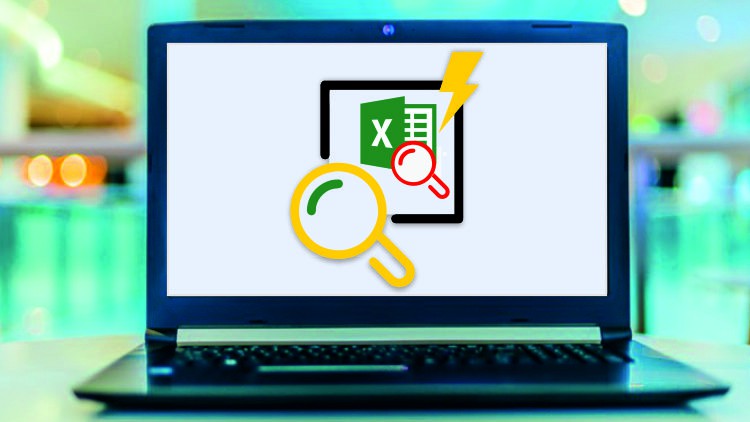
Excel VLOOKUP, MATCH,INDEX, DOUBLE & PICTURE VLOOKUP Formulae & Functions – Become Vlookup Formulae PRO User in 30 Days
What you will learn
Any Excel Enthusiast who is willing to master Vlookup & Reference Formulae
We have Covered Top 25 Vlookup, Hlookup & Reference Formulae Examples in most compact way.
A user will learn the high end applications of LOOKUP Formulae
VLOOKUP, HLOOKUP, MATCH, INDEX(Covered both type of syntax), VLOOKUP with MATCH, Picture/Image Lookup
Deal with Lookup Errors that most commonly arise when creating lookup formulas
Description
Excel VLOOKUP Functions (25+ Examples) – Crash Course 2022
Microsoft Advance Excel VLOOKUP Functions Crash Course
Excel VLOOKUP, MATCH, INDEX, DOUBLE & PICTURE VLOOKUP Formulae & Functions – Become Excel Formulae PRO User in 30 Days.
__________________________________________________________________
This above course is perfect match to these following titles also.
- Complete Microsoft Excel Vlookup and Hlookup Course in English 2022
- Advanced Vlookup Crash Course 2022
- Match Index Vlookup Formulae Course in English.
- Simplest Example of Vlookup
- Simplest Example of HLookup
- Advanced Microsft Excel Formulae and Functions Course 2022
- Excel Vlookup for Beginners
- Excel Lookup Deep Dive 2022
As an Excel user you’ve probably heard a lot about VLOOKUP and other lookup functions. But what can excel lookup functions do, why should you use them, and how can they help you?
In essence, lookup functions search through data and return specific values. You may be asking yourself, “Well, why can’t I just do a manual search through my data with ctrl-f and find what I need that way?” And sure, that’s fine if you only need to look up one or two things. But what if you have ten, a hundred, or even thousands of things you have to search for and search through?
That’s where lookup functions come in, they are all about making Excel do the work for you. They can help you to quickly and efficiently retrieve data which saves you time and effort.
This course is a comprehensive deep dive into Excel’s lookup functions including (but certainly not limited to) the ever-popular VLOOKUP, my personal favorite, INDEX-MATCH, and the new function, XLOOKUP. It will give you a solid foundation of lookup function knowledge, but also challenge you to learn about and create nested and two-dimensional lookup functions that can really take your Excel capabilities to the next level.
**********************************************
People look and ask us various queries related to Vlookup and Hlookup Formulae:
- How to do VLOOKUP in Excel with two spreadsheets.
- How to use Picture Vlookup?
- What is Double Vlookup?
- What is nested Vlookup?
- How to use Vlookup with same Lookup value?
- What is Excel Data Cross Referencing
You get all the answerds inside this one course regarding Excel Vlookup functions.
<<<<Real Time Excel Data which is used in the industry.>>>
- Practice Files, Assignments and Case- Studies
- E-Book guide to assist while watching the videos
**********************************************
Super BONUS:
MASTER HYPERLINKED WORKBOOK – All sheets as one place.
***** THE MOST RELEVANT CONTENT TO GET YOU UP TO SPEED *****
***** CLEAR AND CRISP VIDEO RESOLUTION *****
***** CLEAR AND GOOD AUDIO *****
***** COURSE UPDATED: April 2022 *****
Becoming advanced in Excel takes practice, readiness to learn new methods and willingness to apply these to practical cases. Take this course to get a head start!
Summary
My motto of creating this course program is increase the awareness of the top excel vlookup applications which will eventually help you to solve complex problems. Explore the best possibilities Excel offers you, only then are you able to do any type of data extraction and analysis with the best and clean method in the shortest time.
[*****It’s time to start working smarter, not harder. *******]
If you’re looking to maximize your excel data extraction and manipulation efficiency, supercharge your productivity, and become an absolute Excel POWER USER, this is the course for you.
See you in there!
Nipun Gupta, Trulabz Technologies
Take action now to take yourself to the next level of professional development. Click on the TAKE THIS COURSE button, located on the top right corner of the page, NOW…every moment you delay you are delaying that next step up in your career…
*** LIFETIME access includes Excel Pro Tip PDF eBook, Excel project files, 1-on-1 expert support, and a 100% guarantee ***
Content