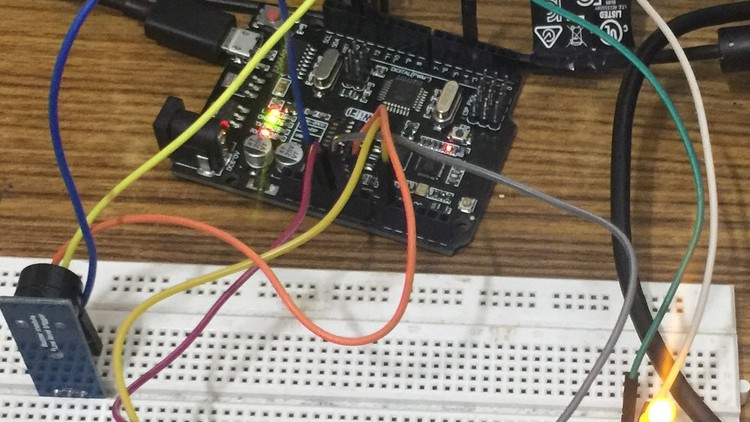
Learn arduino and make something
What you will learn
Will learn how to build motion detector as well as learn Arduino
Build and Learn Arduino
Description
This course for people , kids included who love to build gadgets and devices using electronics. The course is also useful for people who want to enter into the world of Internet of things where gadgets are connected via internet and talk to each other or become an embedded system programmer.
The course doesn’t need any pre-requisite ,but a desire to learn .
You can make cool devices using various sensors. There are many sensors available like light sensors, temperature , sensor , gas sensor, obstacle detector sensor , sound sensor etc. By taking this course , you would have sufficient knowledge to integrate your future projects with other sensors.
Arduino is becoming very popular and is very easy to learn for non-technical people . It is becoming very popular in the professional world as well.
The focus is on quickly learning as well as making a simple useful device device using Arduino . The course doesn’t spend too much time on boring theory and history lesson but get straight to the point .The course is also the first step for someone getting into Internet of things.
The course starts with developing basic knowledge on electricity , microcontroller. The course has practical session using simulation tool called Tinkercad using which we do programming and connect devices .
After having good grip on programming , we start using real devices like Arudino and sensors . We do programming for real Arduino device.
The course will involve in building LED blink gadget and then a motion detector from basics.
You will have to buy Arduino UNO, LED light , PIR Sensor , Jumper Wires, BreadBoard. I have mentioned that in course section – hardware needed.
Content