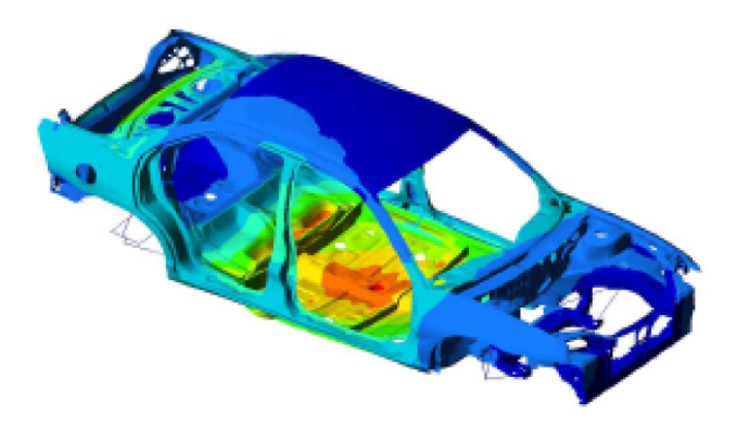
A custom-tailored CAE course, with example projects done in day to day work in industries.
What you will learn
This is a custom-tailored course, and I have tried my best to approach this course giving practical example of Projects carried out in industries.
You will have actual working experience on couple of FEA projects
You will have deeper understanding on how the designs are tested and validated in industries
You will be pretty confident to start or switch your career in CAE/FEA domain
Description
Hello Everyone,
I welcome you all on the “Complete course-Altair Hypermesh & Abaqus (Industry Projects)”.
This is a custom-tailored course, and I have tried my best to approach this course giving practical example of Projects carried out in industries.
At the end of this course,
• You will have actual working experience on couple of FEA projects, starting from Meshing-Load Applications-Load step setup-Running different analysis-Debugging errors in Analysis-How to interpret the results to come with even better design solutions.
• You will be pretty confident to start or switch your career in CAE/FEA domain
• You will have deeper understanding on how the designs are tested and validated in industries
Summary of Course:
This are some of the broad level highlights we will go through in the course-
• Basics about FEA
• Introduction to Hypermesh, Abaqus, HyperView
• How to work in FEA with examples used in current Industries
• 1D,2D and 3D Meshing
• Project 1- Creating a FEA model from scratch till building the model ready for different Analysis
• Rigid body modes Analysis (Abaqus)
• Linear Static Analysis (Abaqus)
• Modal Analysis (Abaqus)
• Post Processing to interpret the results
• Project 2- Creating a Bigger FEA model from Scratch till full model built up for Analysis
• Rigid Body modes Analysis
• Linear Static Analysis
• MODAL Analysis
• Debugging different errors while running Analysis
• Interpretation of the results in HyperView
And many more……
I will also be sharing a number of files with you (CAD files, presentations, documents etc) so that you can work on the files simultaneously as you do progress on this course
Content