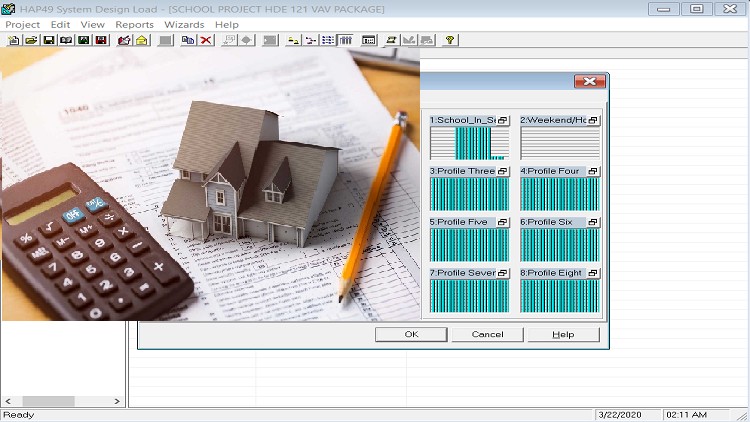
HAP Software Load Calculation, 7+ Hours of Detail Step by Step Training Program With Project
What you will learn
Cooling & Heating Load Calculation using Carrier HAP-Hourly Analysis Program
Description
HAP is designed for consulting engineers, design/build contractors, HVAC contractors, facility engineers and other professionals involved in the design and analysis of commercial building HVAC systems. The program is a powerful tool for designing systems and sizing system components as well as modeling annual energy performance and energy costs.
Carrier’s Hourly Analysis Program is two powerful tools in one package – versatile features for designing HVAC systems for commercial buildings AND powerful energy analysis capabilities for comparing energy consumption and energy costs of design alternatives.
By combining both tools in one package, significant time savings are achieved. Input data and results from system design calculations can be used directly in energy modeling studies.
Sequence of Operation
· Input weather data
· Create Library
· Create Spaces
· Create Systems
· Create Plants – for Chilled water system
· Generate report to select the machine.
HAP is designed for consulting engineers, design/build contractors, HVAC contractors, facility engineers and other professionals involved in the design and analysis of commercial building HVAC systems. The program is a powerful tool for designing systems and sizing system components as well as modeling annual energy performance and energy costs.
Carrier’s Hourly Analysis Program is two powerful tools in one package – versatile features for designing HVAC systems for commercial buildings AND powerful energy analysis capabilities for comparing energy consumption and energy costs of design alternatives.
By combining both tools in one package, significant time savings are achieved. Input data and results from system design calculations can be used directly in energy modeling studies.
Sequence of Operation
· Input weather data
· Create Library
· Create Spaces
· Create Systems
· Create Plants – for Chilled water system
· Generate report to select the machine.
Content