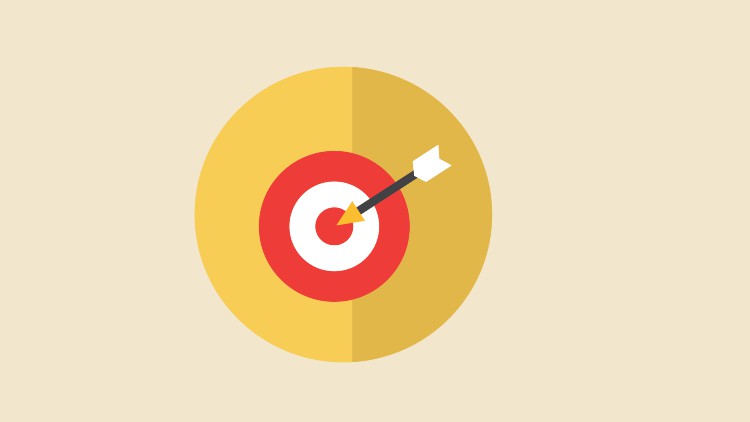
Improve your PHP development skills
What you will learn
Setup PHP with Apache Server
Explore Xampp Control Panel
Build a website from scratch
Add a header to the website
Add a footer to the website
Add a side bar to the website
Add links to the website
Description
PHP is a general-purpose scripting language geared toward web development.
PHP runs on various platforms (Windows, Linux, Unix, Mac OS X, etc.),PHP is compatible with almost all servers used today (Apache, IIS, etc.),PHP supports a wide range of databases.
Whatever code you’re writing your website with, you will need to know the structure of the site before proceeding.
Whatever shape you foresee the site developing, take the time to jot a quick plan on a piece of paper. You can then refer to this, perhaps to check the intended content, or see what page to link it to.
Our basic PHP website is going to feature a home page, about page , Sales page, Thank you page ,Contacts page
To run a PHP built website, you need to install a Web Server like Apache which is useful for testing and deployment.
Building this website from scratch will help build up your PHP skills and confidence in building websites with PHP.
The best way to learn any skill is through repetition and building with it. After building the website you will learn how run the website. There are various PHP files used in building a website. You will learn how to bring them all together to build the website.
Content