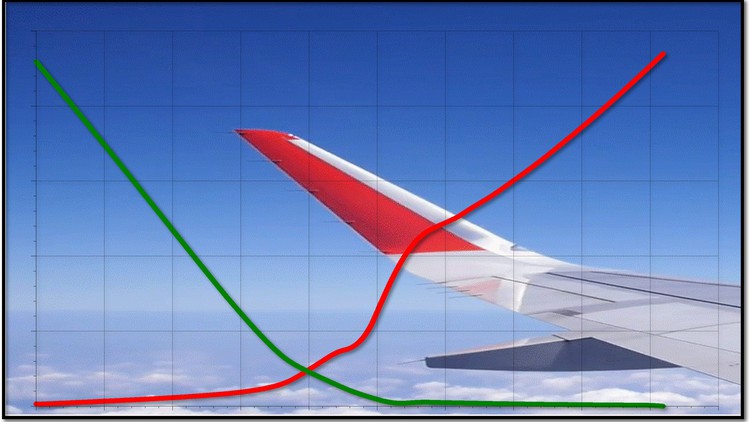
For CADAC Aerospace Simulations in C++
What you will learn
Using CADAC Studio to showcase your CADAC simulation results
Creating trajectory plots, footprints, and launch envelopes
Summarizing Monte Carlo runs by stochastic mean, standard deviation, and CEP
Running simulations of missiles, rockets, and hypersonic vehicles in C++
Description
If you are running CADAC simulations, you want to plot their trajectories; and if you run the simulations in the Monte Carlo mode, you want to analyze their stochastic performance.
CADAC Studio was created by the TYBRIN Company under contract with the US Air Force to fulfill this dual purpose. They started back in the days of the mainframe computers, while CADAC was still a FORTRAN program. Then, with the introduction of the PC and later the C++ programming language, CADAC Studio was optimized for CADAC++.
Throughout this time, I managed the TYBRIN contract and used their plotting utilities to showcase my missiles, drones, and hypersonic vehicle concepts.
This capability has been made available for ‘Public Release’ by the Air Force, so that you can also create professional looking plots of your CADAC simulations.
I will demonstrate the key features of CADAC Studio, like trajectory plotting, creation of footprints and launch envelopes, stochastic analysis and plotting over the Globe. And you will follow in my footsteps using the step-by-step instructions of my Action Cards. You only need a PC with Windows 10 or 11 and Microsoft’s Visual C++ compiler—preferably the 2022 Version—and CADAC Studio, which is available as a free download from AIAA or Dropbox.
You will run a variety of my simulations to generate the plot files: A hypersonic missile in five degrees-of-freedom, an air-to-ground and air-to-air missile, a space rocket, and the NASA X30 hypersonic aircraft, all in six-degrees-freedom.
‘A picture is worth a thousand words’, as the adage goes; therefore, learn how to show-case the performance of your designs in CADAC Studio.
Content