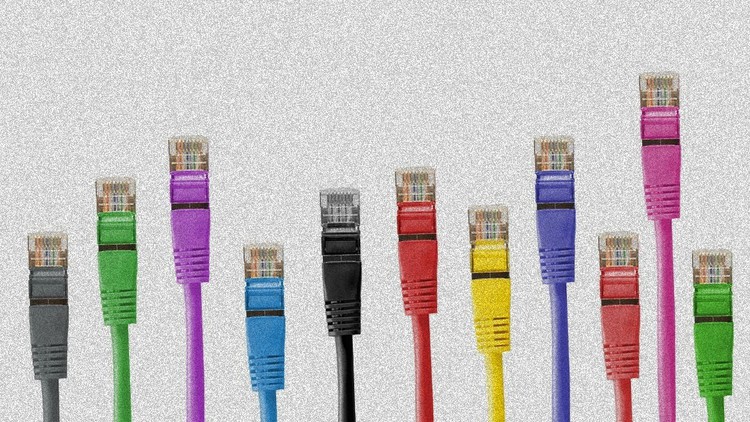
– How “HTTP” and “SSL” work in your PC –
What you will learn
Understand basic network related knowledge such as HTTP, IP address, NAT, DHCP, SSL, etc.
Be able to explain how these technologies work in your PC
Description
This course’s target and goal is as follows
Target
- IT engineer want to acquire basic network knowledge, “HTTP”, “SSL” especially
- Non-IT engineer want to acquire basic knowledge about network and client-server relationship
Goal
- Understand basic network related knowledge such as HTTP, IP address, NAT, DHCP, SSL, etc.
- Be able to explain how these technologies work in your PC
This course’s table contents is as follows
2 How can we connect to Internet ?
2.1. IX – Internet eXchange –
2.2. Relationship between user’s circuit and server
3 IP address assignment
3.1. IP address – Number to identify each PC –
3.2. How to number IP address
4 IP address used with router
4.1. NAT function included in router
4.2. IP address do not identify client
5 Relationship between domain name and IP address
5.1. Convert server name to IP address
5.2. Hierarchized domain name
6 DNS server – convert between domain name and IP address mutually –
6.1. DNS server to search domain name
6.2. Mechanism to convert from domain name to IP address
7 Port number – avoid communication confusion –
7.1. Secured and unsecured communication
7.2. Port number – to avoid communication confusion –
7.3. Well-known port and ephemeral port
8 Webserver software and HTTP
8.1. HTTP – Hyper Text Transfer Protocol –
8.2. Response from web server
9 SSL for encryption
9.1. SSL – web data encryption –
9.2. Public key cryptosystem
9.3. Public key cryptosystem’s risk and measure
9.4. Common key cryptosystem