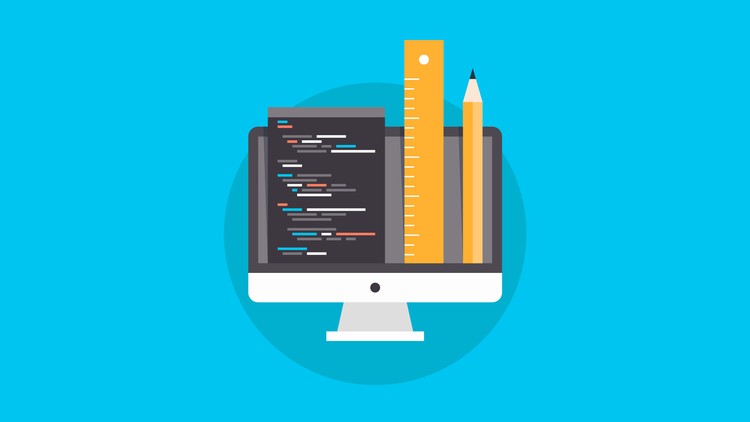
Learn to create your own WordPress Plugin – Step by Step
What you will learn
It’s often the case that you’re looking for a specific functionality in already existing plugins, but the one you’re looking for is not captured by any of these. In this course you will learn how to create your own plugin to feed your needs or even those of your customers.
You will know about the basics of WP “behind the scenes”
Understanding Actions / Filters
Important knowledge about naming and possible conflicts
Enqueue concept for CSS and scripts
How to store data in a custom table
Security: How to check user capabilities, escaping and nonces
Localization: How to build your plugin multilingual
Cronjobs in WordPress
Description
WordPress is one of the most used CMS in the World!
That brings up a lot of opportunities if you are a WordPress Developer 🙂
In this course you are learning step by step how to create an awesome WordPress Plugin from scratch!
For your own needs or to sell it as a SaaS Business.
In the SaaS Business perspective WordPress offers you a HUGE amount of users (rapidly growing) which can be your potential customers. That means small business – big money!
So if you want the learn to create a fast & reliable Product for WordPress, which also meets the security standards today, then this course ist the right one for you!
English
language
Content
Introduction
Basics about WordPress and plugins
Setup the environment
Install WP and the database
Actions and Filters
Plugin Basics
Our first plugin
Add an admin menu
Settings page
Using the Options API
Enqueue your custom CSS / JS
Files and Naming
Object oriented programming
Advanced concepts
HTTP API and transients
AJAX in WordPress plugins
Create a custom database table
Write data into your custom table
Security aspects
ABSPATH
Checking permissions
Validate inputs
Validate outputs
Nonces
Translate your plugin
Functions and Files
Create POT File
Translate your plugin strings
Activate your translation