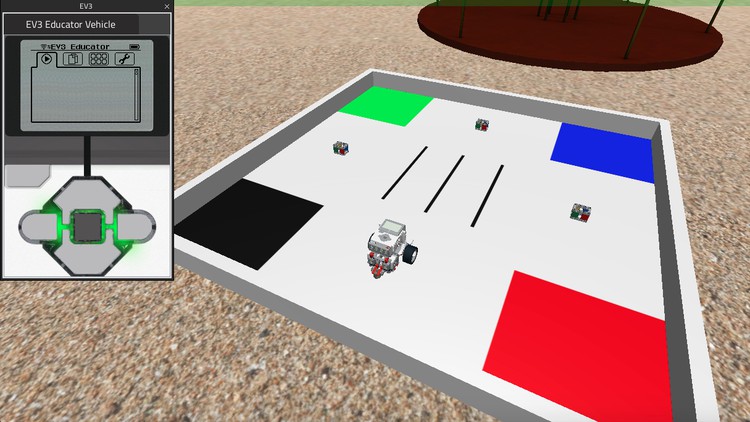
Learn to Program Virtual EV3 Robot
What you will learn
Learn to use virtual simulator to see programming output
Learn to program and control virtual robot
Learn to program a robot using EV3 Lab software
Learn to participate in Virtual Robot Competitions
Description
Do you want to learn robotics but do not have a robotics kit? If yes then this course is for you.
Virtual LEGO Robotics is a tool to learn coding through robotics in a game-like environment. In this course, you will learn how to use LEGO Mindstorms EV3 Lab software to control EV3 robots in Virtual Robotics toolkit software. In this course, I have explained how to download and install Virtual Robotics Toolkit software, how to connect EV3 Lab software with Virtual robotics toolkit software. I have given a brief idea of the Simple and Advanced mode toolbars of VRT.
After finishing this course you will also understand how to participate in virtual robotics competitions. You need to install two software on your computer before you enroll in this course. The first software is LEGO Mindstorms EV3 Lab software and another is Virtual Robotics Toolkit. LEGO Mindstorms EV3 Lab software is free software and Virtual Robotics Toolkit is paid software. When you install Virtual Robotics Toolkit software first time you will get 15 days trial and after that, you need to buy the software.
Learning outcomes:
-
Learn to use the virtual simulator to see programming output
-
Learn to program and control a virtual robot
-
Learn to program a robot using EV3 Lab software
-
Learn to participate in Virtual Robot Competitions
Requirements for taking this course
-
You need LEGO Mindstorms EV3 Lab Software(Free software)
-
Virtual Robotics Toolkit Software
Content
Introduction